To send and receive emails, you will need to have an email account. If an email is the equivalent of a letter, think of your email account as the address people need to send the letter to. It contains information about yourself - username, password and email settings. User are able to set up an email account to any email service provider such as Gmail, Hotmail, Yahoo!Mail etc. Each email service provider has its own advantages and disadvantages when it comes to delivering their services to users.
Part 1: How to Recover Email Account
Deleting your email account is a major decision, especially if it is an account that you have used to access other online services. This is especially true if you have a Gmail account that you use to access other Google products such as Google Drive, Play Store or Blogger.
If you do not mean to delete your account, but somehow managed to, you are able to recover your Gmail account if you act quickly - you will usually have two (2) business days to retrieve your account back. Here is how:
- Go to the Google Password Assistant page:
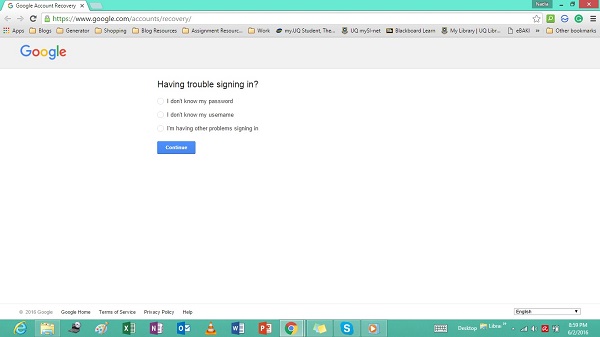
- Click on I'm having other problems signing in and enter your email address. Click on Continue.
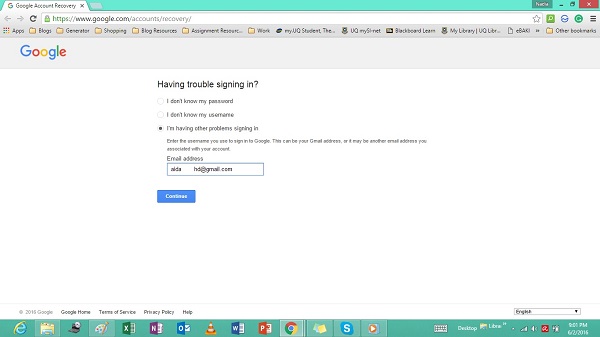
- Enter your most recent password for your Gmail account. Click Continue.
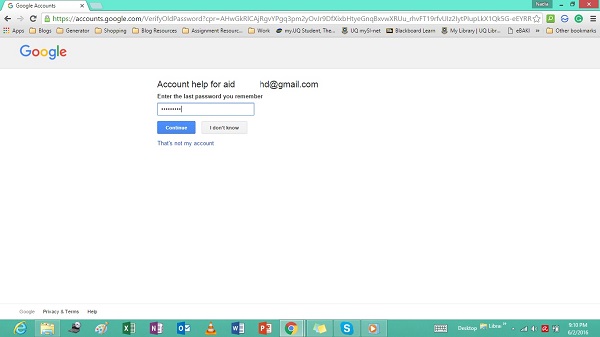
- You will then be directed to a page stating your account status. Click on the submitting a recovery request link.
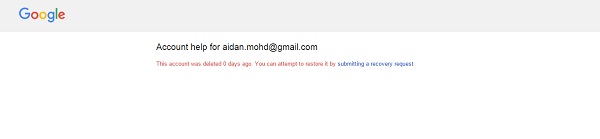
Note: If you do not see this link, your account has been permanently deleted from Google's database - you will no longer be able to recover it. - Complete the verification process - fill in all of the necessary information needed. There will be several items needed for Google to verify that you are indeed the owner of the email account. Click on Submit to complete the process.
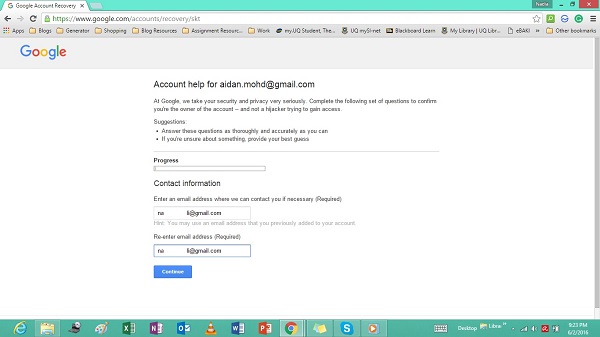
You should be able to land on this page if you have successfully submitted the request.
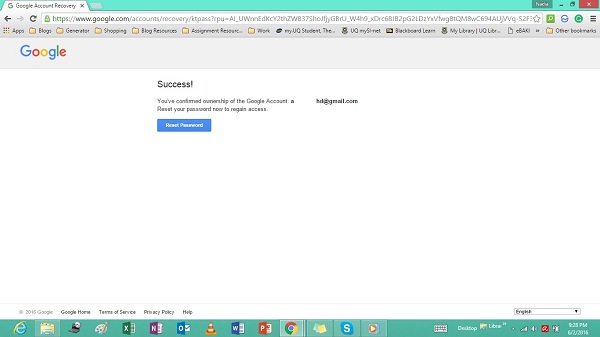
- You should receive an email from Google stating the success of your recovery request. You should get a link to activate your account and set up a new password. This may take some time, so do not worry if you do not receive the email immediately.
Part 2: Recommend Recovery Tool
Do remember that once you hit that Delete button, all of your data will be deleted as well. With the right tools, you will be able to retrieve all your emails back. Take note that if you receive an email saying your "account was deleted and is no longer recoverable", you will not get anything back.
Deleted emails are not really erased forever - it is still in the email service provider, marked as deleted and waiting to be overwritten. As long as they are not overwritten, you will be able to recover these email with a reliable data recovery program. Here are some of three favourites:
-
Wondershare Data Recovery
This is one of the best data recovery software. Wondershare Data Recovery is versatile and is able to retrieve a large range of file formats and types - including emails. It provides a variety of data recovery options and is able to quickly retrieve lost data. The software is powerful in the sense that you are able to preview the files before you restore them - this improves the performance of the software as you are able to optimise its capabilities.

- Recover lost or deleted files, photos, audio, music, emails from any storage device effectively, safely and completely.
- Supports data recovery from recycle bin, hard drive, memory card, flash drive, digital camera and camcorders.
- Supports to recover data for sudden deletion, formatting, hard drive corruption, virus attack, system crash under different situations.
- Preview before recovery allows you to make a selective recovery.
- Supported OS: Windows 10/8/7/XP/Vista, Mac OS X (Mac OS X 10.6, 10.7 and 10.8, 10.9, 10.10 Yosemite,El Capitan,Sierra) on iMac, MacBook, Mac Pro etc.
3981454 people have downloaded it
- EaseUS Email Recovery Wizard
Another popular and reliable data recovery software is EaseUS Email Recovery Wizard. It is a well-designed software that is very intuitive and easy for users to recover lost emails. The software is effective and safe to use - it is very convenient to restore your emails without corrupting them and it is secured so you can trust the software with the very most confidential emails.
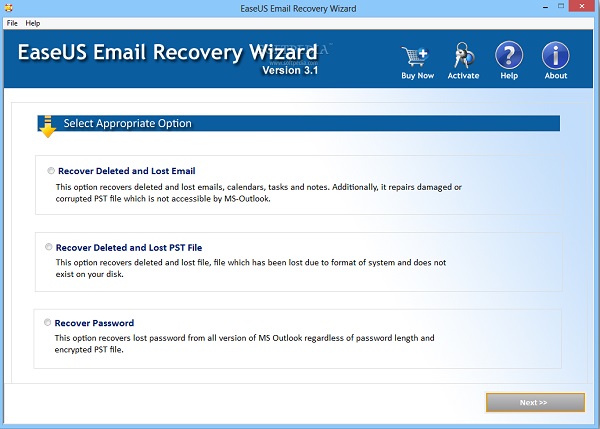
- ParetoLogic Data Recovery Pro
In addition to the earlier two software, you can also count on ParetoLogic Data Recovery Pro to help you recover deleted emails. Even though it does not have the same amount of features as the other two, this simple and light software has the basic amount of reliable and beneficial features that many users find useful.
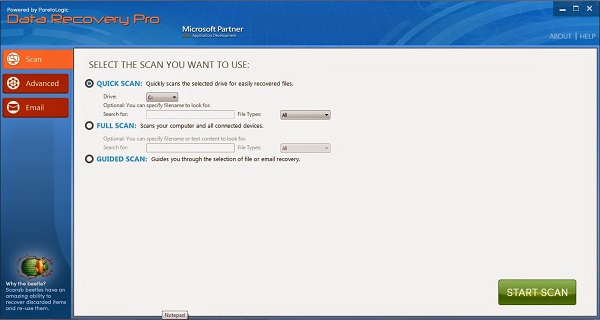
Part 3: Tips For Email Account Recovery
- Always remember that your email account cannot always be recovered. If you want to recover your email account, act fast - Gmail, for example, takes two business days before it is gone forever.
- Always insert all recovery option information like a secondary email address, mobile phone number and security question during setup - it will make your life easier when you need to reset your password or recover a deleted email account.
- Always keep your password and account recovery information updated and secure. If you change your mobile phone number, for example, you need to update this information in your email account profile. Should you attempt to recover your email account using mobile phone number, the recovery link will not reach you and could fall into irresponsible hands.
- Keep your anti-virus and anti-malware software updated so that menancing programs do not attack and steal access to your account.
As you can see, there are plenty of ways you can retrieve your email account. Of course, this is provided that you keep everything up to date and safe. If you do these basic requirements, it would be easy for you to retrieve almost everything back from your email account.
email Recovery
- Yohoo odzyskiwania +
- Gmail odzyskiwania +
- Outlook Recovery +
- Hotmail odzyskiwania +
- Email Recovery +






