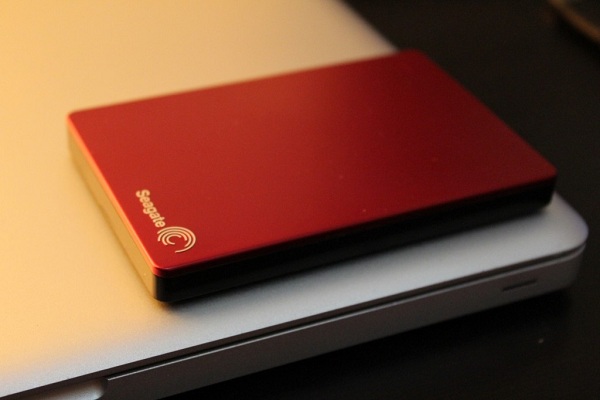Backing up personal data is an essential requirement for everyone. Hence it’s important to know how to use an external hard drive. Currently, the demand for hard drives is growing faster than ever because of the expanding needs of many businesses. The first iteration of this technology was introduced by IBM in 1956. It was large, almost around the size of two large household refrigerators, and had a total capacity of 5 MB. From 1956-2015, there has been a great improvement in modern hard drives. Now, innovative technology has been introduced and hard drives have new interfaces and greater storage, performance, and flexibility. It is essential to have the ideal external hard drive to keep your personal data safe. The type and size of external hard drive varies depending upon your requirement. Also, configuration of every hard drive is different for different operating systems. These external hard drives are equipped with the latest technologies that protect your hard drives, even if you drop them. Overall, the best external hard drives must be slim, durable and have wireless mobile backup features.
The top 5 largest external hard drives that expand your storage capacity are discussed below.
Top 5 Largest External Hard Drives
- 1. Seagate Backup Plus Slim for MAC
- 2. Western Digital My Passport for MAC
- 3. Synology Disk Station DS214+
- 4. Transcend 1TB Military-Grade Shock Resistance
- 5. Samsung 16TB SSD
1. Seagate Backup Plus Slim for MAC:
Company Name: – Seagate
Specifications – Using this, you can easily back up content from your social networking sites. Seagate Backup plus Slim for MAC is compatible with USB 2.0. It provides ample space for storing music files. Apart from this, it provides data transfer rates up to 4.8 GB/s via USB 3.0. You can easily back up your photos, music, and videos through the Seagate dashboard. A 2-year access to OneDrive allows you to utilize 200 GB of Cloud storage with purchase to share your stuff with ease. Thus, Seagate backup plus hard drive provides you a way to save your entire digital footprint. It delivers high quality speed and reliability.
Reviews: – USB 3.0 interface, Time Machine compatible, formatted for Mac and is easily portable which makes it a preferred choice among users.
Price: – $79.93 for 2TB as listed on Amazon
Media site that recommends it: PCMag
2. Western Digital My Passport for MAC:
Company Name: – Western Digital Company
Specifications: – Choosing this versatile and fast storage device is the surest way to secure your personal data without burning a hole in your pocket. This is the most affordable desktop solution that is compatible with Windows and MAC. "?WD My Passport' is available in single and dual drives with high speed performance, Cloud backup with Drop box and many other essential features. A seventh generation of "?My Passport' line of external hard drive was released by WD with a maximum capacity of 3TB. It is similar to My Passport Ultra in terms of design and dimensions. The "?My Passport' for MAC provides data transfer and power supply via USB 3.0. Along with these features, it offers standard 256-bit AES encryption and compatibility with Apple Time machine. WD is famous for providing inexpensive portable storage.
Reviews: – Multiple data management options, fast transfer rates, universal connectivity and WD quality inside and outside make it a promising purchase.
PRICE: – $91.90 for 2 TB and $105.99 for 3TB as listed on Amazon.
Media site that recommends it: TechRadar
3. Synology Disk Station DS214+
Company: – Synology
Specifications: – The Synology Disk Station DS214+ is specially designed for small to medium businesses. Being energy efficient and relatively quiet, this device is used widely to share files across Windows, Mac and other platforms. It is a 2-bay NAS server that has a maximum capacity of 10TB. The DS214+ is a tool-less, hot-swappable drive with excellent mobile device access. Synology Disk Station comes with a two year warranty. The major advantage of this hard drive is that you can expand your storage capacity using the USB3 ports that are on the rear of the DS214+ as well as a single eSATA port. By Downloading Synology's Cloud Station Software, you can also use your DS214+ as a Dropbox sync device.
Reviews: – Versatile, award winning management interface and vigorous line of complementary mobile apps make this device a dream come true for every geek and nerd.
Price: – $299.99 for Diskless as listed on Amazon.
Media site that recommends it: GeekDaily
4. Transcend 1TB Military-Grade Shock Resistance
Company Name: Transcend
Specifications: – Listed as one of the most popular shock resistant portable drives for those who travel regularly. Transcend 1TB Military-Grade Shock Resistance is specially designed to meet the US Military drop test standards. This is available with an advanced 3-stage shock protection system and durable anti shock rubber outer case. The outer shell of this hard drive is made of slip resistant silicon material. It is equipped with a USB 3.0 interface that provides incredible ultra high speeds to make your file sharing easier. It is not that difficult to use this drive. You can simply connect this drive to a USB 3.0 port. This enables you to drag and drop desired files to and from the device. For added value, this device supports Windows, Mac OS X and Linux Systems, thus making it the one of the most valuable, versatile and largest external hard drives.
Reviews: – Military Grade Shock resistance, Compact, Durable and One Touch Auto-Backup Button.
Price: – $69.97 for 1TB as listed on Amazon.
Media site that recommends it: – TechRadar
5. Samsung 16TB SSD
Company Name: – SAMSUNG
Specifications:- In comparison to large external hard drives developed by Seagate and Western Digital, the Samsung 2.5 inch is the world's largest hard drive with 16 TB capacity. This is especially designed for enterprise purposes. It would easily fit in your laptop and its price is expected to be between $5000 and $7000, initially. In 2013 and 2014 this device was boosted up from 24 layers to 36 layers, but now Samsung has managed to cram 48 layers of 3-bits per cell. It provides enough space to hold a lifetime of photos. It is equipped with Samsung's new 32 GB NAND flash memory technology. With the total capacity of 768 terabytes, Samsung demonstrates why 48 of the drives are packed into a single server.
Reviews: – Performance rated at 2,000,000 IOPS, designed for enterprise customers and way more than enough storage space.
Price – $985.68 for 2TB as listed on Amazon.
Media site that recommends it: CNET
Whenever it comes to purchasing a hard disk, people always opt for the largest external hard drives. Greater space in the hard disk drive allows room for more entertainment options. Therefore, when making a decision about your next hard disk, be sure to consider our list of the largest external hard drives so you don’t waste your money!
If you lost data on your external hard drive unfortunately, don't worry! You still have the chance to get lost data back. To recover files from external hard drives, you can have a try the following tool.

Your Safe & Reliable External Hard Drive Data Recovery Software
Easily and flexibly recover deleted or lost data from external hard drive.
- Recover lost or deleted files, photos, audio, music, emails from any storage device effectively, safely and completely.
- Supports data recovery from recycle bin, hard drive, memory card, flash drive, digital camera and camcorders.
- Supports to recover data for sudden deletion, formatting, hard drive corruption, virus attack, system crash under different situations.

Partition Recovery
Data loss for deleting or formatting hard drive partition mistakenly? Recover data stored on partitions that have been deleted or formatted,and even from lost or hidden partitions.

RAW Hard Drive Recovery
Restore inaccessible, hidden or severely corrupt data that is usually caused by file system damage, RAW hard drive, RAW partition or partition loss with this powerful data recovery software.

Flash Drive Recovery
Accidentally deleted important files from flash drive? Recover deleted files from flash drive device and other storage media easily and quickly.
ਹਾਰਡ ਡਰਾਈਵ
- ਹੱਲ ਹਾਰਡ ਡਰਾਈਵ ਸਮੱਸਿਆ +
-
- ਹਾਰਡ ਡਰਾਈਵ ਫੇਲ ਫਿਕਸ
- DIY ਫਿਕਸ ਹਾਰਡ ਡਰਾਈਵ
- ਪੂੰਝ ਹਾਰਡ ਡਰਾਈਵ
- ਕਲੋਨ ਹਾਰਡ ਡਰਾਈਵ
- ਹਾਰਡ ਡਿਸਕ ਮੁਰੰਮਤ
- ਹਾਰਡ ਡਰਾਈਵ ਕਰੈਸ਼ ਨਾਲ ਨਜਿੱਠਣ
- ਅੱਪਗਰੇਡ / ਤਬਦੀਲ ਲੈਪਟਾਪ ਹਾਰਡ ਡਰਾਈਵ ਕਰੈਸ਼
- ਅੱਪਗਰੇਡ / ਪੀਐਸ 3 ਹਾਰਡ ਡਰਾਈਵ ਕਰੈਸ਼ ਤਬਦੀਲ
- ਅੱਪਗਰੇਡ / PS4 ਹਾਰਡ ਡਰਾਈਵ ਕਰੈਸ਼ ਤਬਦੀਲ
- ਫਾਰਮੈਟ ਹਾਰਡ ਡਰਾਈਵ
- ਬੈਕਅੱਪ ਬਾਹਰੀ ਹਾਰਡ ਡਰਾਈਵ ਨੂੰ
- ਠੀਕ "ਬਾਹਰੀ ਹਾਰਡ ਡਰਾਈਵ ਦੀ ਪਛਾਣ ਨਹੀ ਹੈ"
- ਮੁਰੰਮਤ ਬਾਹਰੀ ਹਾਰਡ ਡਰਾਈਵ ਨੂੰ
- ਭਾਗ ਹਾਰਡ ਡਰਾਈਵ
- ਮੈਕ ਤੇ ਫਾਰਮੈਟ ਬਾਹਰੀ ਹਾਰਡ ਡਰਾਈਵ ਨੂੰ
- ਹਾਰਡ ਡਰਾਈਵ ਰਿਕਵਰੀ +
- ਚੁੱਕਣਾ ਅਤੇ ਹਾਰਡ ਡਰਾਈਵ ਦਾ ਇਸਤੇਮਾਲ +