- Part 1: Can I Recover My Excel XLSX Files?
- Part 2: 3 Steps to Recover Lost/Deleted/Formatted XLSX/XLS File
Part 1Can I Recover My Excel XLSX Files?
Hi, I deleted a business XLSX file yesterday and I had not made a backup on my computer. I’ve searched everywhere on my computer, but I find nothing. I’m wondering if there is any way for me to recover my deleted XlSX file. My sincere thanks for anyone who can help. Best regards.
Nowadays, users work with Excel workbooks frequently and they always forget to make backups. You might lose your XLSX file because of a wrong deletion, system crash, virus attack or any other reasons. Once your XLSX file is lost, you might think that you have no chance to retrieve it. In fact, the XLSX file you deleted is not lost forever; you are just unable to access it. With XLSX recovery software, you can retrieve your XLSX file!
Wondershare Data Recovery, or Wondershare Data Recovery for Mac is an Excel data recovery program to recover your lost, deleted or even formatted excel XLSX and XLS files. It can retrieve files on your computer, external hard drive, USB storage, memory card and other storage devices.
Download the trial version of Wondershare Data Recovery and start the XLSX recovery to get lost XLSX files back now.

- Recover lost or deleted files, photos, audio, music, emails from any storage device effectively, safely and completely.
- Supports data recovery from recycle bin, hard drive, memory card, flash drive, digital camera and camcorders.
- Supports to recover data for sudden deletion, formatting, hard drive corruption, virus attack, system crash under different situations.
- Preview before recovery allows you to make a selective recovery.
- Supported OS: Windows 10/8/7/XP/Vista, Mac OS X (Mac OS X 10.6, 10.7 and 10.8, 10.9, 10.10 Yosemite, 10.10, 10.11 El Capitan, 10.12 Sierra) on iMac, MacBook, Mac Pro etc.
Part 23 Steps to Recover Lost/Deleted/Formatted XLSX/XLS File
Before recovery, there is one thing you need to know: Please stop putting data into the original folder where you lost XLSX file or stop using your storage device until you recover lost XLSX file. Now let’s perform the XLSX recovery with Windows version of Wondershare Data Recovery. Mac users please download the Mac version.
Step 1. Run Wondershare Data Recovery and Select File Type
To recover lost XLSX file, select the option of "Document" to start.
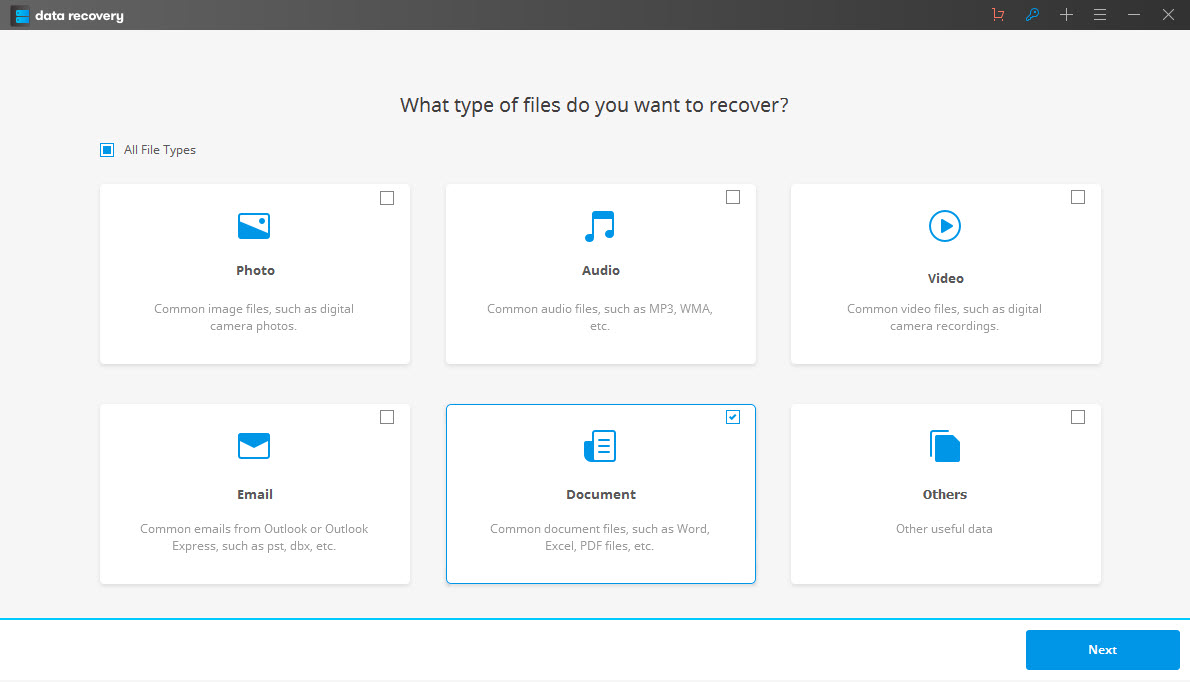
Step 2. Select Hard Drive to Scan Lost XLSX File
The program will displays all partitions and external storage device on your computer. You just need to select the right one to scan your lost XLSX file and click "Start" to continue.

Note: You will need "Deep Scan" after the quick scan if you can't find any files you need, but it takes longer time than normal scan.

Step 3. Recover XLSX Files Selectively
When the scan is done, all files that were found in your target folder will be displayed in categories and paths. You should be able to tell which XLSX file you are looking for simply from the name.
After selecting those XLSX files you want to recover, click "Recover" to save them on your computer.
Note: To avoid data overwriting again, please save the recovered XLSX file to a new partition.
कागजात पुन:
- माइक्रोसफ्ट वर्ड पुन: +
- माईक्रोसफ्ट एक्सेल पुन: +
- Microsoft PowerPoint पुन: +
- पीडीएफ पुन: +






