A computer crash can be a traumatizing experience for the users if they are unable to understand the reason behind the fallout of their Operating System. A computer crash can hinder your work, editing and modification of critical files, and also lead to loss of data, recovery of which, using Wondershare Data Recovery Software is discussed further in the article. Before we take up the actions that are required to be performed during computer crash recovery, we look at the reasons that cause the need of computer crash recovery in the first place. Please note that these errors occur usually, and are a result of everyday usage, and containing nothing very alarming in most instances.
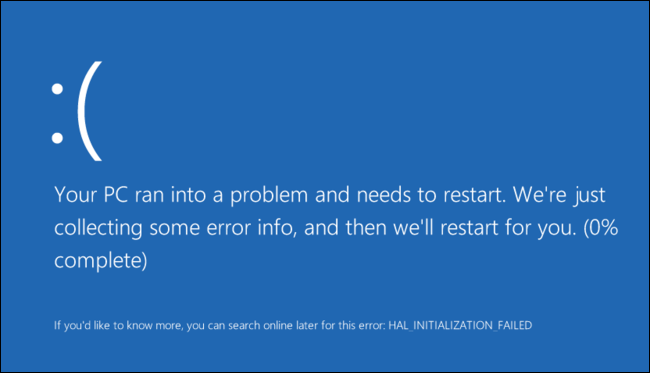
What causes the need of Computer Crash Recovery?
Here, we list out some of the basic reasons that play a crucial role when it comes to crashing your computer. When you perform the computer crash recovery, the idea should be to understand why these errors occur, and repair them using the given troubleshooting techniques.
Some of the given causes of computer crash are:
- Outdated or incompatible drivers
- Corrupted program and files.
- Virus and other malware
- Insufficient RAM space and other issues with your virtual memory
Addressing the cause of computer crash while performing computer crash recovery:
In the following section, we shall look at methods that can prove to be useful when we have to deal with the causes behind the crash in our computer.
Dealing with Corrupted files and programs:
The process has to be carried out from the Administrator Command Prompt window. If you are using Windows 10, you can simply right click on the Start button, select "˜Command Prompt (Admin)', and if you are using a different version of Windows, you can access it by searching the Start Menu for Command Prompt, right-click over it, and select the option of "˜Run as Administrator'.
You then have to type the following command into the Command Prompt Window, and press Enter. This would help you to run a complete system scan: sfc/scannow
You can then leave the command prompt window open until the command completes its execution. This can take a while depending on the condition of the system. If no error is detected by the command, you'll see a message which would say, "Windows Resource Protection did not find any integrity violations". This should complete the computer crash recovery process with Windows 10.
However, if you see an alternate message which might read, "Windows Resource Protection found corrupt files but was unable to fix some of them", you have to carry out the reboot in safe mode before doing anything else. For the ones who are using Windows 10, accessing the Safe Mode might be tricky as the booting takes place in a very short amount of time, but it can be done by holding the Shift key while clicking the restart option which will allow them to access the advanced boot options menu. For the earlier variants of Windows, one has to hold up the F8 key while the booting takes place. You then have to run the above command in the safe mode.
Insufficient RAM Space:
This is the basic step to tackle the low memory error during computer crash recovery. By default, Windows would make an attempt to increase the size of your paging file whenever it falls short on memory. However, you can also manually increase it to a maximum size that is decided by the RAM that you have installed. Please note that increasing the paging file memory size only solves the problem temporarily, and if relied upon for long can cause your programs to run slowly. This is because the computer is programmed to process information from your RAM faster than it does from the paging file. Therefore, resort to increasing the paging file only as a temporary fix for low memory error.
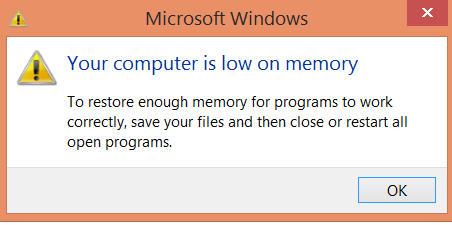
Get a RAM upgrade:
This is another option available to users who wish to efficiently perform computer crash recovery. Every system has a maximum capacity for RAM ports. For the ones using 2GB RAM, they can check for another port to install the RAM manually, and so on, as this solves the problem of low memory successfully. The difference is visible the moment you install the RAM. Install, reboot, and get going with your computer crash recovery.
Please note that there are numerous other aspects that one can perform while taking the task of computer crash recovery. However, there are instances when you would have lost data during the computer crash recovery process. The next section tells us how to deal with it.
Wondershare Data Recovery for Computer Crash Recovery
Here, let's a take a look at how Wondershare Data Recovery works:
You can restore data by conducting the Repair process after the computer crash recovery. This involves the installation of data recovery software. Wondershare Data Recovery software has been in use for quite a while and offers users the opportunity to restore their crucial data. Here, we take a look at how it's done.

- Recover lost or deleted files, photos, audio, music, emails from any storage device effectively, safely and completely.
- Supports data recovery from recycle bin, hard drive, memory card, flash drive, digital camera and camcorders.
- Supports to recover data for sudden deletion, formatting, hard drive corruption, virus attack, system crash under different situations.
- Preview before recovery allows you to make a selective recovery.
- Supported OS: Windows 10/8/7/XP/Vista, Mac OS X (Mac OS X 10.6, 10.7 and 10.8, 10.9, 10.10 Yosemite, 10.10, 10.11 El Capitan, 10.12 Sierra) on iMac, MacBook, Mac Pro etc.
Download and install Wondershare Data Recovery software on your computer. Follow the next solution to perform lost file recovery.
Step 1 Select the types of lost file you want to recover, you can click "All file type" to start.

Step 2 Chooes the lost file path where you lost your files, you can select "Whole Computer" to start scanning

Go to deep scan your computer hard drive if the quick scan can't find your lost files, but it will take more time than quick scan.

Step 3 Preview and check the desired files and click in order to recover your lost file.

Please note that this software program can prove to be instrumental when it comes to restoring your data during the computer crash recover process.
Conclusion:
Computer crash recovery process would require you to perform a number of actions before the problem has been detected. However, if you cannot detect the problem, it is necessary for you to carry out the solutions in order to detect the problem. Computer crash recovery can be done by seeking the help of a professional, or simply by following the above listed steps.
You can refer to a number of articles on the website where we discuss Computer crash recovery in Windows 10.
कम्प्युटर समस्या
- कम्प्युटर दुर्घटना समस्याहरू +
- Win10 स्क्रिन त्रुटि +
- समाधान कम्प्यूटर को मुद्दा +
-
- कम्प्युटर अभ्यस्त सो
- विभिन्न ओएस प्रयोग गर्दा सुरु हुनेछ?
- विकल्प पुनर्स्थापना सक्षम
- को 'पहुँच अस्वीकृत त्रुटि' समाधान
- कम स्मृति त्रुटि
- छुटेको DLL फाइलहरू
- पीसी बन्द छैन
- त्रुटि 15 फाइल फेला परेन
- काम गरिरहेको छैन फायरवाल
- BIOS प्रविष्ट गर्न सक्नुहुन्छ
- कम्प्युटर तातो
- Unmountable बूट मात्रा त्रुटि
- AMD द्रुत स्ट्रिम त्रुटि
- 'फ्यान शोर पनि चर्को' मुद्दा
- सिफ्ट काम गरिरहेको छैन
- कम्प्यूटर कुनै ध्वनि
- 'कार्यपट्टी गायब' त्रुटि
- कम्प्युटर ढिलो चालु
- कम्प्युटर स्वतः फेरि सुरु
- कम्प्युटरमा छैन हुनेछ
- Windows मा उच्च CPU प्रयोग
- वाइफाइ जडान गर्न सक्दैन
- 'हार्ड डिस्क खराब क्षेत्र'
- हार्ड डिस्क पत्ता छैन?
- विन्डोज 10 मा इन्टरनेट जडान गर्न सक्दैन
- विन्डोज 10 मा सुरक्षित मोड प्रविष्ट गर्न सक्नुहुन्छ






