he tono pūmanawa pai whakamahia e te katoa i runga i te ao mo te whakaaro o te rokiroki, te whakarite me te raweke raraunga Excel ko. Whakamahia mō ngā take e rua takitahi me te pakihi, haere mai ngā kōnae Excel i rua ngā toronga, XLS me xlsx. He māori ki putanga mua o MS Excel te toronga kōnae XLS i te xlsx ko te toronga kōnae taunoa mō te MS Excel 2007 me nga putanga e kua tukua ake mai. Nā ki te āhuatanga hototahi whakamuri whakaurua e Microsoft, ka taea te whakatuwheratia ngāwari ngā toronga kōnae e rua i roto i rānei putanga o te pūmanawa.
- Wāhanga 1: akina o Excel Tapia Kōnae
- Wāhanga 2: Me pēhea te ki te Tapia te Excel Pukamahi kino
- Part 3: Ngāwari Tapia Kōnae Excel ki Tool Tapia Excel
Wāhanga 1: akina o Excel Tapia Kōnae
E whakaraerae ki te kino me te mate kōnae katoa i roto i te pūnaha rorohiko, me he kahore rerekē kōnae Excel. He ngā wheako e taea arahi ki te pirau o te kōnae Excel. Ka taea e te kino kōnae Excel hei te raruraru rite kore koutou e taea ki te whakatuwhera ratou me te mōrea ngaro te raraunga katoa i i ora koutou i roto i a ratou. I roto i te kaupapa i taua, e hiahia ana koe ki te hanga Excel XLS kōnae / xlsx. Ko te whai ake ko te tahi mau taime e ka tika te hanga o te kōnae Excel.
- Whakaweto Pūnaha Inamata
-
whakaweto Pūnaha Ko te wa tino hira mo te rorohiko. Ki te te tika tutakina iho te pūnaha kahore kino tupu. Heoi, i roto i te take o te katinga pūnaha ohorere, mea e taea te haere haywire. Tetahi ngā kōnae MS Excel tuwhera i taua momeniti taea kia kino rite ratou e kore e e katia atu e te pūnaha i roto i te tikanga tika.
- Huaketo Bug ranei
-
Wheori ngā ranei he hoariri noa o te pūnaha rorohiko. Ki te kahore e whakamahi koe i tētahi hōtaka anti-huaketo pai, he tūponotanga e huaketo tō rorohiko i te tetahi o ratou. Ka taea e ngāwari ēnei huaketo me ngā tūkino i tētahi kōnae Excel tono ki a koe te hanga kino kōnae Excel .
- Take ki te Pūrere Storage Raraunga
-
Ka taea hoki e te pirau o nga kōnae Excel hua i ngā take pūrere rokiroki raraunga rite te pai. E pängia ana ki te whakatupuranga rāngai kino puku Hard. kōnae Excel rongoa i runga i enei rāngai kino i te tupono nui o te pae huaketo.
- MS Excel Hapa
-
Ka rite ki tetahi atu tono pūmanawa, rawa he e pängia ana ki te malfunctions MS Excel. kati hē ohorere ranei o tuwhera kōnae Excel taea hua i roto i to ratou pirau.
Wāhanga 2: Me pēhea te ki te Tapia te Excel Pukamahi kino
Ki runga ki te kitea o te pukamahi pangia i runga i tona whakatuwheratanga, kua whakarewahia tonu te aratau Whakaora Kōnae e Microsoft Excel ki te ngana te te hanga pukamahi. Ka taea e koe te whakamahi i tēnei tikanga ki te hanga ā kino kōnae Excel ki te kore te aratau Whakaora Kōnae ki te mahi i tona mahi.
Hipanga 1 Pāwhiritia i runga i te pātene Open i muri i te pāwhiri i te pātene Kōnae.
Hipanga 2 Rapu mō te kōnae Excel kino i roto i te pouaka kōrero e puta.
Hipanga 3 Tīpakohia te pukamahi pangia.
Hipanga 4 Pāwhiritia runga Open me Tapia kōwhiringa i muri i te pāwhiri i te pātene pere kei muri ki te pātene Open.

Hipanga 5 Kōwhiri i te kōwhiringa Tapia ki te whakahoki mai i nga raraunga i te kōnae Excel kino.
Ki te kore e taea te kōnae hanga i roto i te kōwhiringa Tapia ka whiriwhiri Unu Raraunga hei tiki mōhiohio me raraunga i te kōnae Excel. Ki te reira tikanga ā-me aunoa mō te pakaru o te kōnae Excel e rua kore anake te ara ki te ora tou raraunga ko ki te hanga whakamahi o te taputapu hanga Excel.
Part 3: Ngāwari Tapia Kōnae Excel ki Tool Tapia Excel
He he maha o ngā taputapu kōnae Excel hanga e wātea ana i runga i te ipurangi e titau ki te hanga kino kōnae Excel ngāwari. Heoi, kahore o ratou he pono, me te e kore noa te mahi te nuinga o ratou. Ko te Tapia Stellar Phoenix Excel ko te otinga pai-porotaka e nehenehe e tauturu kōnae hanga Excel XLS / xlsx i taea te tikanga tino whānui. Ko te take he aha te mea na puai tenei taputapu hanga Excel ko te mea o te ngohi mīharo o ngā āhuatanga e taonga reira.
- hanga Māmā me te ngāwari, me te ora o te kōnae Excel kino.
- taputapu rapu Āwhina mō te kitenga ngāwari me te kōwhiringa o kino kōnae Excel.
- Āheinga ki te whakahoki i te kōnae Excel kino i roto i tona puka taketake ki katoa o ona āhuatanga tonu.
- -Wā Real arokite o e hanga ana ngā kōnae Excel ki te mohio i te nui o ngā raraunga kua ora ake.
- Āheinga ki te whakatau i tetahi take e ai kia te whakaparu i te kōnae Excel.
- Hototahi me te tautoko e wātea ana mō te rua Windows me Mac.
- He Atanga pūmanawa e he ngāwari ki te whakatere mō te katoa.
Tapia pirau Kōnae Excel Mā te Excel Tapia
Pūmanawa Tapia Excel taea ngāwari hanga kōnae Excel kino i roto i tona āhuatanga Tapia Excel. Ko te akoranga taahiraa-i te-taahiraa e nehenehe e tauturu ia koe i roto i te ako ki te whakamahi i tenei taputapu hanga Excel mō te pakaru pakaru kōnae Excel te whai ake.
Hipanga 1 Tāpiri Kōnae: I mua i te whakatika i te kōnae Excel kino, ka hiahia koe ki te tāpiri ratou ki te pūmanawa Tapia Excel. Ka taea e te mahi koe i tenei te pāwhiri i te 'Tāpiri Kōnae' kōwhiringa kei roto i te 'Kōnae' tahua.

Hipanga 2 Rapu Kōnae: ka Me ki kia rapu i runga i te pūnaha Kōnae e he ki te tāpiri. Pāwhiritia i runga i te 'Tīpakohia Kōnae' kōwhiringa me i te pouaka kōrero 'Open' e puta, rapu mo te kōnae e ko ki kia hanga ana, ka pāwhiri 'Matawai'.

Hipanga 3 Arokite: I muri kua oti te kōnae hāmate karapa ka hanga ana, ka taea e koe te arokite ratou kia kite i te mea e whakahokia ratou ki to ratou huru taketake.

Hipanga 4 Kōwhiri Tiaki Wāhi: kōnae katoa e kua e hanga ana hiahia ki te kia ora i roto i te wāhi whakaritea. Kōwhiri i te reira na roto i te te pāwhiri i te kōwhiringa 'Tiaki' kei roto i te 'Kōnae' tahua. Na, te whiriwhiri rānei i te 'Tīpakohia Kōpaki New' 'Wāhi Taunoa' i roto i te 'Kōwhiringa Arā' pouaka kōrero e puta a ka pāwhiri 'OK' ranei.
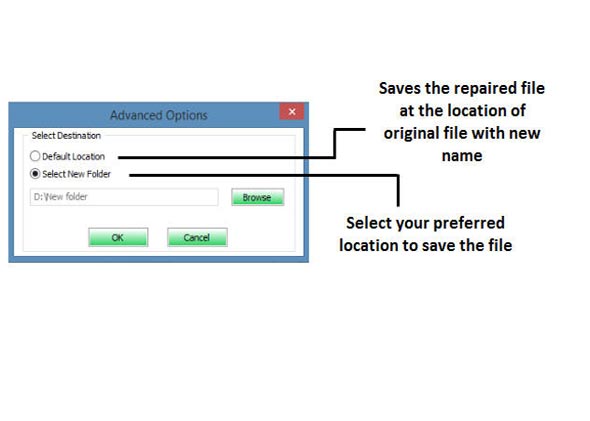
Tips:
He āraihia e wātea ana e taea te whakamahi mō te aperaa i wā o Excel kōnae pirau. Ka taea e hoki tauira, hanganga auau o ngā kōnae ora, te kōwhiri i te kōwhiringa aunoa mō te whakaora kape tārua o ngā kōnae Excel, tango tiaki ina tutakina iho te pūnaha, whakamahi whakahoutia aroturuki auau o nga puku pakeke, me te anti-huaketo te āwhina koe i roto i te haapa'oraa i ngā kōnae haumaru koutou Excel i te pirau.
Heoi, ki te e kia kino koutou kōnae Excel, a kore e taea te whakahokia mai te whakamahi i ngā tikanga tikanga ka enei tohutohu mō te kōnae Excel hanga taea e o te whakamahi ki a koutou.
- Ngana ki te tiaki i te kōnae Excel i roto i te hōputu HTML.
- Whakamātauria te whakatuwhera i te kōnae Excel i MS Word.
- Whakamātauria te whakatuwhera i te kōnae Excel i MS Excel Viewer.
- Whakamātauria whakihauā Tonotono.
- Hanga whakamahi o waho hono Tātai i roto i te Pepamahi motuhake.
कार्यालय दस्तऐवज दुरुस्ती
- दुरुस्ती Word फाईल +
- दुरुस्ती Excel फाईल +
-
- दुरुस्ती Excel फाईल
- दुरुस्ती नुकसान एक्सेल फाइल
- दुरुस्ती बिघडलेली एक्सेल फाइल
- दुरुस्ती एक्सेल गमवलेले त्रुटी
- दुरुस्ती एक्सेल त्रुटी
- दुरुस्ती एक्सेल उघडा करू शकत नाही
- एक्सेल भ्रष्टाचार चुका दुरूस्त
- दुरुस्ती एक्सेल अवाचनीय त्रुटी
- एक्सेल कार्य करणे थांबवू दुरुस्ती
- एक्सेल वर्कशीट दुरुस्ती
- दुरुस्ती कार्यक्रम त्रुटी
- एक्सेल 2017 दुरूस्त
- प्रवेश एक्सेल दुरुस्ती
- दुरुस्ती Excel फाईल त्रुटी
- एक्सेल 2013 दुरूस्त
- दुरुस्ती एक्सेल केलेल्या UI त्रुटी
- दुरुस्ती abcxls फाइल
- दुरुस्ती एक्सेल फाइल प्रकल्प
- दुरुस्ती PowerPoint फाईल +






