Microsoft Excel ko tetahi o te raraunga tino rongonui kōmaka pūmanawa i roto i te ao. Kei te whakamahia te reira e te iwi mo te whakaaro o te te whawhe o ngā raraunga me te hoki mahi matatini tātaritanga raraunga pūtaiao. Ngā mihi ki te taputapu mīharo me ngā āhuatanga e tuku i te reira, e taea te hanga iwi payrolls, ngā pūrongo pūtea, me te hokohoko ki te humarie hope. Ko te take he aha te ngā reira whakamahia i roto i te tono tari me te pakihi tenei. Ahakoa ki nga painga katoa kua reira ki te whakahere, e whai ona whakaraeraetanga MS Excel. Ka taea e whakaatu te reira i ake karere hapa rite kua mutu kōnae Excel mahi. Na, e kore te mea he mea pai te ki te whakarongo ki e, rawa, ki te whai koe i raraunga nui ora i runga i taua kōnae Excel.
- Wāhanga 1: Kua poroa te Kōnae Excel Hapa Mahi
- Wāhanga 2: Te Tool Excel Tapia Kōnae Best
- Part 3: Kōnae Tapi MS Excel ki Tool Tapia Excel
Wāhanga 1: Kua poroa te Kōnae Excel Hapa Mahi
Whakaaturia mahi Kua mutu te hapa Nō rite kōnae Excel te i runga i te mata rite 'Kāore e taea te kitea kaupapa whare pukapuka ranei' . Ka taea te meinga te reira e tika ana ki te take e whai ake nei.
He tohutoro e pā ana ki a Microsoft SOAP Momo Library 3.0 Ko reira, te tikanga i roto i te kaupapa VBA i roto i te putanga XP o MS Office. Ko te putanga 2003 o MS Office, Heoi, e kore e whakamahi i te Microsoft SOAP Momo Library 3.0 me i wahi o taua utilizes te Microsoft Office SOAP Momo Library 3.0. Na, ki te whakatuwhera koe i te kōnae Excel me tīmata te VBA rapu mo te Microsoft SOAP Momo Library 3.0 me kore ki te kitea i te reira na hanga tenei karere hapa tangata e.
Ko tētahi atu take he aha te nuinga o tenei hapa meinga ko te mea o te pirau o te kōnae Excel e e ngana koe ki te whakatuwhera. Ka taea e ngā kōnae Excel kia kino rawa ngāwari. Ko te whai ake Ko etahi o nga take he aha e taea tupu.
- Ko te mate huaketo te take pea
- Tutakina iho te rorohiko i waho tango tiaki tika i te rere i te kōnae Excel i roto i te papamuri
- mate ohorere o te kaha ia i mahi koe i runga i te kōnae Excel
- He take pāpāho rokiroki
- He take ki te Pūnaha Mahi
- He take ki te tono pūmanawa MS Excel
Ki te kino koutou kōnae Excel te reira e whai koe ki te kia hanga ana i te reira. Hei hanga kino kōnae Excel , ka whai koe ki te hanga whakamahi o Excel pūmanawa kōnae hanga .
Wāhanga 2: Te Tool Excel Tapia Kōnae Best
Hiahiatia Excel pūmanawa kōnae hanga te ki hanga kino kōnae Excel kore te e whakatuwhera me te meinga kua mutu ngā karere hapa rite kōnae Excel mahi. He he he ope katoa o taua taputapu Excel hanga e wātea ana i runga i te ipurangi. Heoi, he ahei o ora rā i kino kōnae Excel kore tetahi o ratou. Tata ki te katoa o ratou e whai hua ana, me te kore e taea e hanga hāmate kōnae Excel. Ko te taputapu hanga Excel pai e taea e kitea e koe te ipurangi he Stellar taputapu Tapia Phoenix Excel .

- Ora ahua katoa o te raraunga penapena i roto i pakaru hira kōnae pērā i tepu, ngā tūtohi, tātai, kōrero, whakaahua, me ētahi atu
- Whakaora katoa o koutou kōnae Excel kino ki to ratou tu taketake.
- Arokite i te kōnae Excel hanga ko i roto i te wā-tūturu, kite i te nui o te kōnae kua ora ake rite kei te hanga ana i te reira.
- ahua katoa o MS hapa tari pirau (mo XLS me ngā kōnae xlsx anake) e taea te whawha ki tenei taputapu.
- Ka taea te whakamahi i tēnei taputapu kōnae hanga Excel i runga i rua matapihi me tüäpapa Mac i roto i te tikanga ki te hanga kino kaka kōnae.
- ahua katoa o MS hapa tari pirau (mo XLS me ngā kōnae xlsx anake) e taea te whawha ki tenei taputapu.
- Ka taea e tēnei taputapu kōnae hanga Excel hanga kōnae tūkinotia o putanga katoa i 2000 ki te 2016 e ngā 2000, 2003, 2007, 2010, 2013, me ētahi atu
Part 3: Kōnae Tapi MS Excel ki Tool Tapia Excel
Hangaia te whai ake akoranga taahiraa-i te-taahiraa e ki te whakarato koe ki te whakamārama taipitopito o pehea koutou e taea e te whakamahi i tenei Excel taputapu hanga pai ki te hanga kino kōnae Excel .
Hipanga 1 Kōnae Searching: Me koe ki te mahi i te mea ki te rapu hoki kōnae kino Excel i runga i tou PC. Ka taea e te mahi koe i tenei mā te whakamahi i tetahi tetahi o enei kōwhiringa e toru, 'Rapu Kōnae', 'Tīpakohia Kōpaki' 'Tīpakohia Kōnae' ranei.
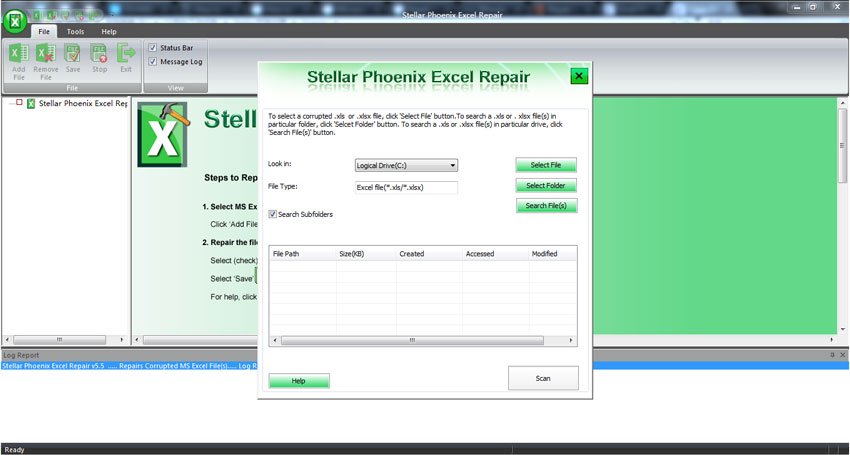
Hipanga 2 Kōnae Matawai: Matawai te kōnae e kua tīpakohia e koe i muri i te whakamahi i te kōwhiringa rapu. Ka taea e koe te faatupu i tenei e patu i te pātene karapa.
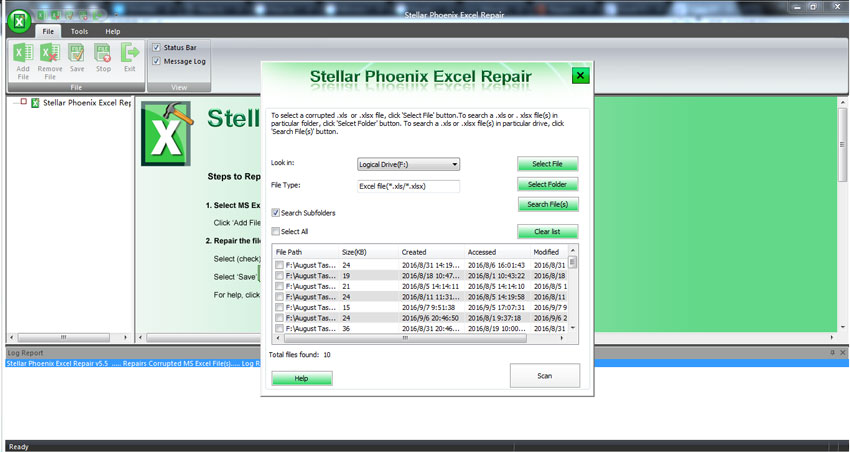
Hipanga 3 Kōnae Arokitenga: Ka taea e te mahi e koe i tenei mā te pāwhiri i runga i te kōnae karapa e taea te kitea i roto i te rakau whānau ki tou mahue ki te arokite i te kōnae karapa

Hipanga 4 Kōnae Tiaki: ka whakaora i te kōnae Excel kino. Ka taea e te mahi koe i tenei mā te whakamahi i rānei 'Wāhi Taunoa' ranei 'Tīpakohia New Kōpaki' kōwhiringa.
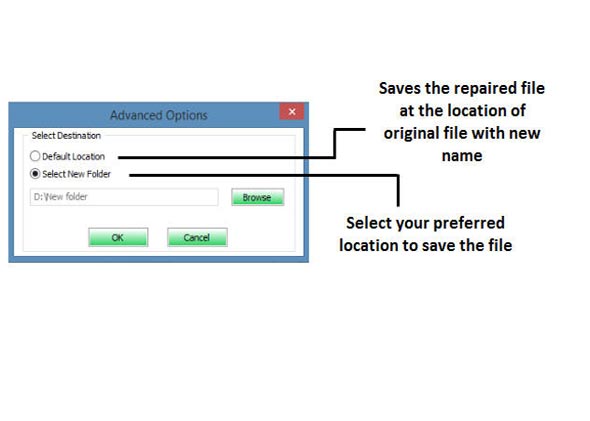
Tips:
Ko te whai ake ko te tahi mau tohutohu e e haere ana ki te haere mai i roto i te pepa ki a koutou, ki te hiahia koe ki te whakatika i te kōnae Excel kua mutu mahi hapa karere.
- I roto i te kaupapa VBA, tamata tāpiri te tohutoro Microsoft Office Momo SOAP Library 3.0.
- Whakamātauria te whakamahi i Excel pūmanawa kōnae hanga mo te whakatika i te kōnae Excel kino.
Ki te hiahia koe ki te whakarite kia kore e kia kino te kōnae Excel i heke mai, ka kia titiro koe ki te pupuri i roto i te hinengaro i te tohutohu e whai ake nei.
- Tangohia tiaki ina tutakina iho te rorohiko.
- Me e tika e ora i te kōnae Excel, ka katia te aroaro o te pūnaha e tutakina iho.
- Whakamātauria haumi i roto i te mōkihi pūmanawa wheori pai, me te pupuri i runga whakahōu reira.
- Kia mau ki runga i te taki i te mana o koutou pāpāho rokiroki.
Tapia Tuhinga Office
- Tapia Kupu Kōnae +
- Tapia Kōnae Excel +
-
- Tapia Kōnae Excel
- Tapia kōnae Excel tūkinotia
- Tapia kōnae hāmate Excel
- Tapia Excel Hapa ngaro
- Hapa Excel Tapia
- e kore e taea e Tapia Excel Whakatūwhera
- Tapia Excel whakangaromanga Hapa
- Tapia Excel Hapa pānui
- Hanga Excel mutu Mahi
- Tapia Excel Pukamahi
- Hapa Tapia Program
- Tapia Excel 2017
- Hanga uaua Excel
- Hapa Kōnae Excel Tapia
- Tapia Excel 2013
- Tapia Hapa Excel UI
- kōnae abcxls Tapia
- Tapia kaupapa kōnae Excel
- Tapia PowerPoint Kōnae +






