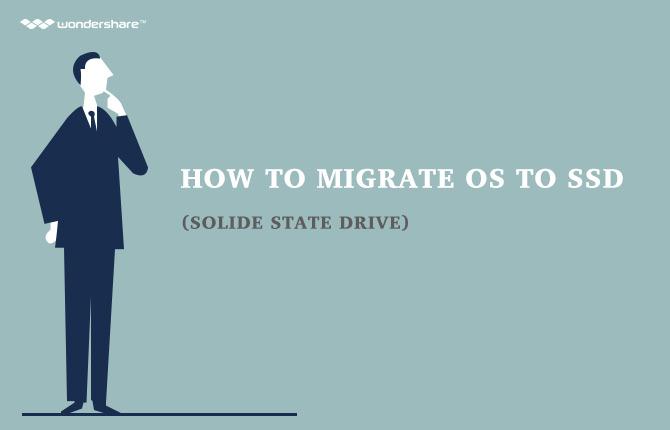Te kore te PTM, he rite pai rite mau e waha ururua i roto i to koutou tana kitenga i tou pūnaha katoa. Hoki te mahi pai, me te faka'ehi'ehi mei te whakamahi CPU tiketike i roto i to koutou pūnaha, me mo koutou mahi katoa ki te kia kawea i roto i roto i te wa, ko reira e tika ana e he pū me te kahore tetahi hapa te whakamahi PTM. Heoi, ka taea e tetahi kanohi i te take te wahi i reira he te whakamahi CPU tiketike. Tenei e taea e arahi ki te āhuatanga i reira te tahi ai meinga te rota o te haruru, a taea taimaha o koutou PTM ki ngā tukanga. Ka taea e tēnei te whakamahi CPU tiketike meinga te kino roa tonu ki te ngakau o to koutou rorohiko, a reira kia whakaritea rite wawe tonu. I roto i te wāhanga e whai ake, ka aparau i matou pehea koe e taea e whakatika i te hapa o te whakamahi CPU tiketike.
Mā te Whakahaere Windows Instrumentation ki te kitea Raihana PTM High:
Te taahiraa tuatahi tā rapu mō te tukanga e haere i te ingoa o Taputapu Whakahaere Windows, me ko te wāhi o Windows. Ko te tūranga, ko te ki te āwhina i ngā whakahaere i roto i te aroturuki me te tuku troubleshoots o te maha nui o ngā pūnaha i runga i te whatunga. Heoi, ka taea e tenei tukanga tākaro he wāhi i roto i te whakamahi CPU tiketike ina haere te reira i roto i o te mana. Aua'e, mo nga kaiwhakamahi, kore nui he ki kia meatia ki te tiki i te reira hoki i raro i te mana.
Tīmata ki te whakatuwheratanga i te Kaiwhakahaere Tūmahi, me rapu hoki i te tukanga i huaina WMiPrvSE.exe. Koa tirohia ki te he ki runga ake i te ōrau torutoru koutou te whakamahi CPU, a ki te kahore e mahi i tēnei wā koutou tetahi hōtaka e pai paa kino reira. Ki te he ohorere te ōrau, ko te pono to koutou Taputapu Whakahaere Windows te take i muri te whakamahi CPU tiketike.
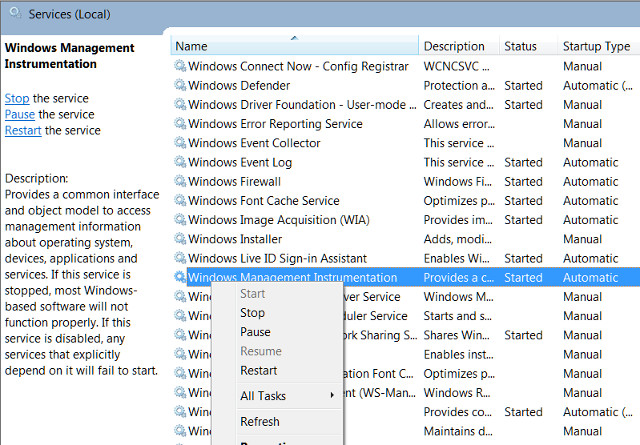
Microsoft tuku he whakatika mōhiohio ki te raruraru i homai i e kua angitu i roto i te tautururaa i te nuinga o te kaiwhakamahi. Heoi, ki te kore e whakatika e mahi tika atu, ka taea e tetahi te tiki i te reira, a ka tono ā te mahi. Ano i Kaiwhakamahi te kōwhiringa o te haere i runga i te mahi, e whai ake nei i te reira ki te pāwhiri-matau, me te kōwhiri i ki te tīmata anō te mahi. Heoi, E taunaki ana hoki tetahi tu i te mahi mo etahi wa.
Me mōhio e taea e te tukanga whawhati ake rite te huaketo me, a reira kia anake koe kia mātakitaki kotahi putanga i te tauira i homai. Ki te mutu te tukanga i runga i te raveraa i te whakatika ā-ringa, e kore te mea he huaketo, engari ki te kore e reira, me rere koe i te huaketo karapa tonu. he painga i roto i te e tohe te whakamahi CPU tiketike tenei.
Pūnaha tukanga Kā meinga Raihana PTM High:
Ka taea e ngā tukanga mangere Pūnaha kia matekiri rite whakamahi ratou nuinga o koutou rauemi i roto i te PTM. A feruri noa he tukanga kotahi te whakamahi i te mana CPU katoa, me meinga te whakamahi CPU tiketike. Pūpango ehara i te mea,?
Heoi, he tino ohie atu i te mea te mea te reira tenei tukanga. Ko te miro e pau huringa pūtukatuka e kore e te hoatu ki tetahi whakamahi. Ko te take i muri i te tukanga e whakamahia ko etahi peculiarities i te waehere, i ngā hōtaka koutou pūtukatuka ki rere te tahi mea hei utu o mahue i te reira tino mangere. Ko tenei kitea i roto i te kaiwhakahaere Tūmahi, rite he tukanga, ko te kupu mahue kaiwhakamahi ki te whakapono e kore e tenei meinga te whakamahi CPU tiketike. Me whakamutu e koe te tukanga i muri i te whakauru i te Kaiwhakahaere Tūmahi, ka wewete i to koutou PTM i te mekameka o te Pūnaha tukanga Kā.
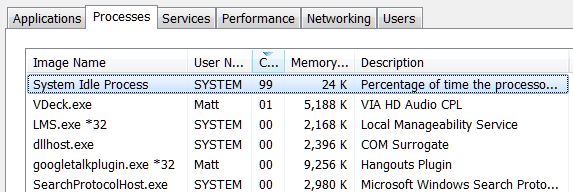
He etahi hōtaka e ai kia rawa te whakamahi i o koutou rauemi. Hei kitea taua hōtaka, kia ulú koe ki tou Kaiwhakahaere Tūmahi. pāwhiri Matau-i runga i te paetaumahi, tīpako i te "Kaiwhakahaere ~Task 'a pēhi i te huinga o Ctrl + Shift + rere ki te uru i te reira. I roto i te putanga hou o Windows, kua tetahi te kaiwhakahaere Tūmahi hou whakahere he atanga ake e tae-waehere te tono e tatau i nga rauemi. Pāwhiri ki runga ki PTM, Memory, me pane Kōpae ki mohio ai ngā tono
Whakaititia te rere Animations:
whangai ana Windows ki te rere i te rota o pakiwaituhi, ia o nei e taea meinga to koutou PC ki te pōturi iho, a reira, he mea tika e mono koe enei pakiwaituhi. Ka taea e tetahi pēhi i te kī Windows pāwhiri matau + X ranei i runga i te pātene Tīmata me tīpako "~System '. Na ka neke i runga i ki te" Tautuhinga Pūnaha ~Advanced' i runga i te pihanga maui, me te whiriwhiri i "pātene ~Settings 'i raro i te ripa mahinga. koe ka whai ki te whiriwhiri i te kōwhiringa, "~Adjust hoki mahi pai i raro i Pānga Visual ki te mono i te pakiwaituhi katoa ', ranei tīpako" ~Custom' a tango i te pakiwaituhi takitahi e kore e koutou hiahia i roto i te whakamahi i.
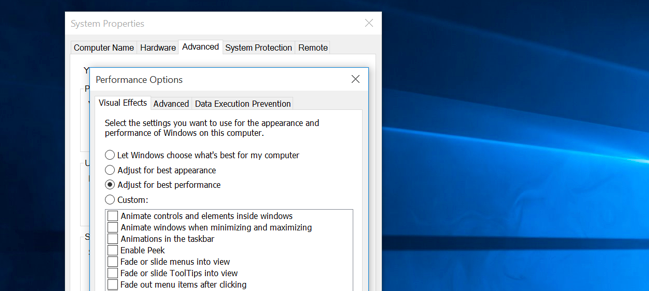
Tikina he whakamohoa RAM:
Ko tetahi atu kōwhiringa e wātea ana ki ngā kaiwhakamahi e hiahia ana ki te hinga te take o te whakamahi CPU tiketike tenei. Katoa pūnaha kua he kaha mōrahi mō tauranga RAM. Hoki te hunga whakamahi i 2GB RAM, ka taea e tirohia e ratou mo tetahi tauranga ki te tāuta ā te RAM, a na i runga i, rite tenei solves te raruraru o te whakamahi CPU tiketike pai. He kitea te rerekētanga te kau tāuta koe i te RAM. Tāuta, anō, ka whiwhi haere. Kia meatia, ka taea e tenei mau faaore i te take o to koutou rorohiko rere puhoi rite i whakahere taua mea atu wāhi hoki ki te kia tukatuka koutou tono, me ano hoki i te tere nui.
hōtaka anti-huaketo rahi meinga Raihana PTM tiketike:
Kei te whakamahi koe i tētahi hōtaka anti-huaketo tuatoru-rōpū? E mea pinepine, te hōtaka anti-huaketo, me ki tiaki i to tatou PTM, ai te take o te whakamahi CPU tiketike. Ka taea e kia tika ki te scans papamuri ta'e'iloá rere reira tenei, ko te kupu whakamahi nuinga o koutou rauemi PTM, a meinga koutou pūnaha ki te pōturi iho. Me noa koe ki te haere ki te tautuhinga o koutou anti-huaketo, ka whiriwhiri i te wa mo te karapa ki te rere. Ka taea e kia āwhina i roto i te whakatau, ina ka tō rorohiko e pāngia e te karapa anti-huaketo, ko te kupu te ārai i te take o te whakamahi CPU tiketike ia e mahi koe tenei.
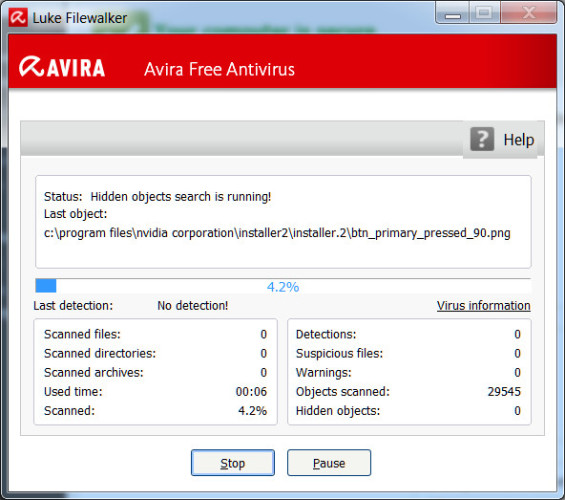
Opaniraa:
Ka rite ki kite tatou, e kore te mea te tino rerekē i te hapa mahara iti atu pakanga e meinga tō rorohiko ki te tutakina iho koimutu ranei te take o te whakamahi CPU tiketike. Ka taea e tetahi te mahi i enei tikanga rapurongoā ohie ki te kia te mahi mahi, tautautefito ki he taimi tae mai te reira ki te tango i te hapa o te whakamahi CPU tiketike. Kia tatou e mohio koutou ara meinga o whakaoti te take o te whakamahi CPU tiketike i roto i te wāhanga kōrero.

- Whakaora kōnae ngaro mukua ranei, whakaahua, oro, waiata, īmēra i tetahi pūrere rokiroki tōtika, humarie, me te tino.
- Tautoko whakaora raraunga i ipu para, puku mārō, kāri mahara, puku kohiko, kāmera mamati me camcorders.
- Tautoko ki te ora raraunga mō te mukunga huaki tata, hōputu, te pirau puku mārō, whakaeke huaketo, tūtukitanga pūnaha raro āhuatanga rerekē.
- Arokite i mua i te whakaora taea ki a koe te hanga i te ora whiriwhiri.
- OS tautokona: Windows 10/8/7 / XP / Vista, Mac OS X (Mac OS X 10.6, 10.7 me 10.8, 10.9, 10.10 Yosemite, 10.10, 10.11 El Capitan, 10.12 Sierra) i runga i iMac, MacBook, Mac Pro etc.
Raruraru rorohiko
- Rorohiko Crash Raruraru +
- Hapa Mata i Win10 +
- Whakaoti Putanga o Rorohiko +
-
- Moe tera Rorohiko
- e kore e tīmata i te te whakamahi i OS rerekē?
- Whakahohea Whakaora Kōwhiringa
- Whakaoti i te 'Hapa Uru Aukatia'
- hapa pūmahara iti
- E ngaro ana ngā kōnae DLL
- e kore e PC tutakina iho
- e kore Hapa 15 Kōnae kitea
- e kore pātūahi mahi
- Kāore e taea te tomo BIOS
- Overheat rorohiko
- Hapa Rōrahi Whakaara Unmountable
- Hapa Stream Tere AMD
- 'Fan haruru rawa' take
- Key Shift kore mahi
- No te tangi i runga i Rorohiko
- 'Ngaro Paetūmahi' Hapa
- Whakahaere Rorohiko Pōturi
- tīmatahia aunoa Rorohiko
- e kore Rorohiko e tahuri ki runga ki
- te whakamahi CPU High i roto i Windows
- Kāore e taea te hono atu ki te WiFi
- 'Hard Kōpae Bad Sector'
- e kore te Hard Kōpae Kitea?
- Kāore e taea te hono atu ki te Ipurangi i roto i te Windows 10
- Kāore e taea te tomo Aratau Haumaru i roto i te Windows 10