AVI is the most common video file format. Developed by Microsoft, AVI stands for Audio Video Interleave. It is an excellent format for playing videos in. Compatible with both Windows and Mac, it is used for movies and other types of video playback. However, AVI videos can get stuck or freeze because of a bad frame error. When such errors occur, the AVI videos become out-of-sync and don’t play as they are supposed to. The reason for these errors is mostly a corruption of the AVI video. The following actions might cause the bad frame errors to occur.
- Sudden outages of power when the AVI video is being transferred from one storage device to another.
- Converting AVI video into other formats using software tools that are not reliable or untrustworthy.
- Missing header files of AVI videos that are needed for playing them.
- A virus infection or a malware that is causing the AVI video to become corrupted.
Part 1: The Best AVI Video File Repair Tool
AVI Video files are prone to bad frame errors. They can happen at any time if you are not careful. The main reason for such errors to occur is a corruption of the AVI video file. It can be very frustrating to have to deal with such errors. However, there is nothing to worry about. There are options available that you can use to repair bad video frame errors. There are video repair tools that can help you in this regard. These tools have powerful features that can help you to repair AVI video and fix all of the errors that might be causing them to corrupt. Stellar Phoenix Video Repair tool is the only reliable video repair tool you will find online that is capable of repairing damaged video files of all types.

- Fixes video corruption issues by rebuilding header, frame, movement, duration and sound damages.
- Repairs video files on Windows like WMV, ASF, MOV, MP4, M4V, 3G2, 3GP and F4V files
- Repairs video files on Mac like MP4, MOV, M4V, M4A and F4V
- Repairs videos stored on hard drives, memory cards, and other storage media
- Provides preview of the repaired video files of supported file formats.
- Fixes various corruptions of the file on OS X and Windows OS systems.
Part 2: How to Repair AVI Video File
This set of instructions has been compiled to provide you a look at how you can repair AVI video using the Stellar Phoenix AVI Video Repair Tool.
Step 1 Launching of the software is the initial step of the AVI video repair process.Click ‘Repair Video’ button and next.

Step 2 You can add and remove corrupt video files to repairing process.

Step 3Or you can preview some of videos before repairing.
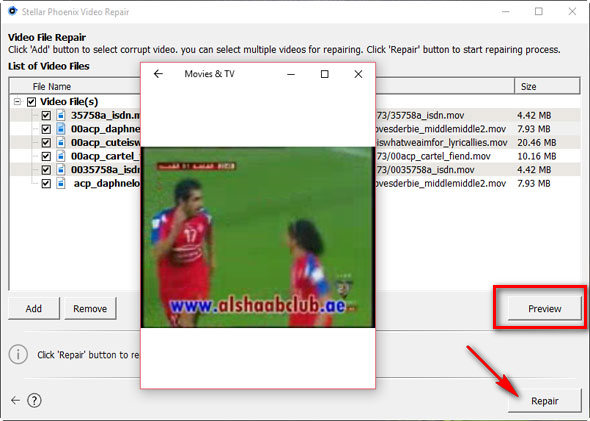
Step 4 You can select multiple video files to start repairing,click "Repair" button and next.

Step 5 After selected corrupt video files repaired successfully, you can preview the repaired AVI video files.

Step 6 Saving repaired AVI video files to your preferred location.
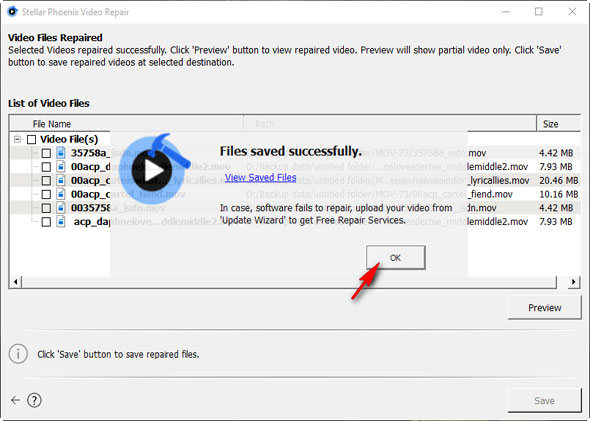
If you want to ensure that none of your AVI video files get corrupted or encounter the bad frame error then you must undertake the following precautions.
- Download the latest antivirus software program and make sure that you update it as soon as possible.
- Make sure that you always use a reliable converter tool for converting your AVI videos into other multimedia formats.
- Always ensure that the system keeps on running uninterruptedly when the AVI videos are being downloaded from the internet or transferred from one platform to another.
- Power outages when the AVI videos are being played can cause them to corrupt, so these interruptions should also be avoided at all costs.
Popravak video datoteke
- Video Repair Tool +
- Kako to Utočište Video File +
-
- Obnova oštećene Video
- Popravak HD videozapisa
- Popravak video datoteke
- Popravak oštećene video
- Popravak AVI Video
- Škripac Video ne igraju
- Popravak video na Mac
- Popravak video na Windows
- Popravak MP4 Video
- Fix Frozen Video
- Popravak korumpirane Video
- Popravak Video nema zvuka
- Popravak GoPro videa
- Popravak MTS Video
- Popravak MKV Video
- Popravak MP4 video online
- Popravak AVI datoteku
- Popraviti slomljena Video
- Obnova MP4 Video






