Excel is a very useful program for many organisations. It creates an electronic spread sheet which can be used for storing large quantities of raw data. You can subject the information stored in a Microsoft excel file to extensive analysis, using functions that are built into the excel program itself. This makes excel useful for organizations and groups that have to deal with large amounts of data.
- Part 1: Fix Excel File cannot open manually
- Part 2: Free Download Excel file Error Tool
- Part 3: How to fix an excel cannot open File Error
Overview of Excel file cannot open Error
Sometimes, you can get error messages when you work with excel files, such as ‘excel file cannot open’. This particular error message informs you that the excel file in question cannot be opened by the excel program on your computer. There are several possible causes for error messages like this:
- You may be using an older version of the Microsoft excel program, which can only open older excel files. The file extension presently used by excel programs is the XLSX extension. Excel files older than excel 2003 use the XLS extension. There may therefore be a problem if you try to open files with the XLSX extension in older versions of Microsoft excel.
- The excel file may have been corrupted by a virus.
- A bug check error may have occurred: this is due to an underlying defect in the hardware.
- There may have been a storage media failure resulting in the corruption of the excel file.
- A dynamic link library error: the dynamic link library is a file which is important for the proper functioning of some programs. If this file gets corrupted or missing, it could result in program malfunctioning, and possible error messages.
In all of these cases, you may get an error message, and there will be a need to fix the excel cannot open error.
Part 1: Fix Excel File cannot open manually
There are some steps that you can take to fix an excel cannot open error message. You could attempt to fix the problem manually:
- Try to change the extension of your excel file. Go to Computer>>>Browse tools>>>Folder options>>>File types. There, you can change the extension of your excel file.
- You can attempt to use the open and repair option in your excel program. Open the excel program, then from the file menu click open. Select the folder you wish to repair. Click on the open drop down, and choose open and repair.
- You could also change the extension of the file into a symbolic link format(SYLK). This will help you to retrieve your data from the corrupted spreadsheet. First, you open excel, then File>>>Save As>>>Save As Type>>>SYLK. Then click save.
- You could attempt to use a macro to retrieve the information from the corrupted spread sheet.
Part 2: Free Download Excel file Error Tool
If all these methods are not satisfactory, then you could use an excel repair tool to fix the excel cannot open file error. An excel repair tool is a software program, which can restore a corrupted excel spreadsheet to its original condition. A very excellent excel repair tool is the Stellar phoenix excel repair tool.

- Recovers all kind of data stored in damaged excel file such as tables, charts, formulas, comments, images, etc.
- Restore all of your corrupted excel files to their original standing.
- Preview the repaired excel file in real-time,see how much of the file has been recovered as it is being repaired.
- All kind of MS office corruption errors (for XLS and XLSX files only) can be handled with this tool.
- This excel file repair tool can be used on both windows and Mac platforms in order to repair corrupt excel file.
- All kind of MS office corruption errors (for XLS and XLSX files only) can be handled with this tool.
- This excel file repair tool can repair damaged files of all versions from 2000 to 2016 that includes 2000, 2003, 2007, 2010, 2013, etc.
Part 3: How to fix an excel cannot open File Error
parent company is stellar information technology private limited. When you download the installer, then you install the program with the following steps:
Step 1 With Excel file repair tool to search your corrupt Excel files from the local drive.
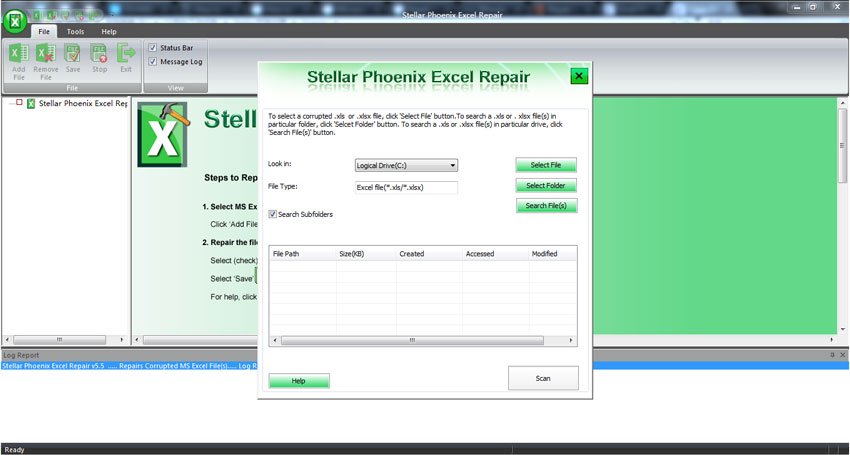
Step 2 Select all files start to repairing process from the list of searched files.
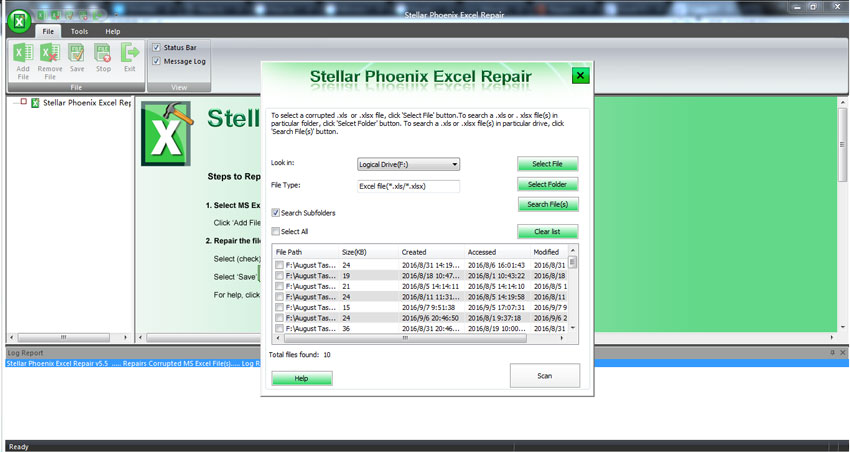
Step 3 Preview the repaired Excel file after the selected files repaired successful.

Step 4 Select a location to save the repaired Excel files.
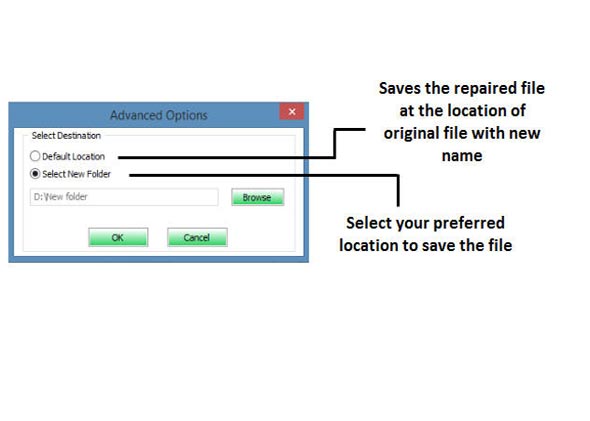
The micro soft excel program is an electronic spreadsheet used for storing and manipulating data. Errors such as the ‘cannot open file’ error can occur during its use, and could be due to a wide variety of factors. Such errors may be manually repaired, or an excel repair tool may be used to fix the excel errors. A very excellent excel repair tool for fixing excel ‘cannot open file’ errors is the stellar phoenix excel repair tool.
Office File Recovery
- Popravak Excel datoteka +
-
- Popravak Excel neočekivane pogreške
- Fix MS Office Excel
- Popravak Excel Zadatak Greška
- Popravak Excel formatu
- Excel Recovery Software
- Oporavak Excel Charts
- Oporavak Excel artikle
- Oporavak korumpirane Excel
- Popravak Excel ne može otvoriti
- Obnova radna knjiga podataka
- Rješavanje problema Excel Greška
- Škripac Excel Greška
- Oporavak Excel Greška
- Popravak Korumpirani Excel datoteku
- Škripac Excel formulama
- Popravak Word File +
-
- Obnova Word 2013
- Popravak Slomljeno Word datoteka
- Popravak Doc i Doc datoteke
- Popravak MS Word datoteke
- Poteškoće u oštećenim dokumentima
- Riječ alat za oporavak
- Obnova Word tekst
- Vrati zaglavlja i podnožja
- Popravak Crash Word datoteka
- Popravak Korumpirani docx datoteke
- Office File Recovery
- Fix Šifriranje Word datoteke
- Fix Word datoteka
- Popravak kodiranja Greška
- Obnova Word Pictures
- Popravak Word Associations
- Popraviti Excel datoteke Greška +
-
- Popraviti Excel ne može pročitati
- Škripac Excel Greška 1004
- Škripac Excel Greška 13
- Greška Škripac objekta
- Škripac Excel 2007
- Škripac Excel Failure Greška
- Popraviti Excel Međuspremnik Greška
- Popraviti Excel Pate Greška
- Fix Smrznuti Excel datoteku
- Popraviti Excel ne može otvoriti
- Škripac Excel dokument
- Popraviti Excel datoteke Greška +






