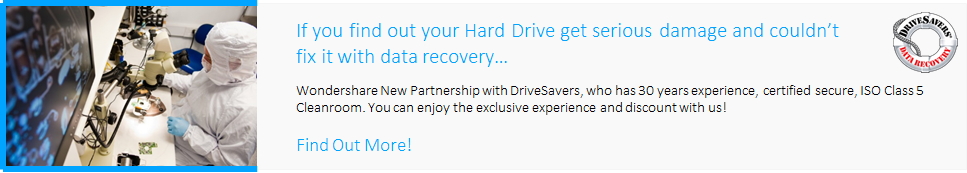Self xyuas, tsom xam thiab qhia txog technology yog abbreviated li SMART. Nws yog ib tug mechanism uas tau raug kev mus rau hauv lub zog drives. Lub SMART raws li txoj cai phem yog ib tug nyuaj tsav kev ua yuam kev uas txhais tau tias lub zog tsav yog hais txog mus tsoo. Cov ntseeg ntawm lub zog drives zoo li s khoom hauv lub xeev drives nyob ntawm seb raws li qhov no mechanism. Yog hais tias lub SMART kev ua yuam kev no tshwm sim ces lub ntsiab yog vim li cas yog hais tias lub hlau nplaum sab hauv lub hard drive yog tam sim no uas tsis muaj kev siv. Cov neeg siv yuav tsum xyuas kom meej tias tsim nyog precautionary ntsuas yog npaum li cas kom txuag tau tus cov ntaub ntawv uas tau raug sau mus rau lub hard drive. SMART technology yog ib tug mechanism uas yuav tsum tau npaum li cas tiag thiab yog li ntawd nws yuav tsum tsis txhob yuav tsum muab tua. Thaum lub sij hawm cov neeg siv cov lov tes taw nws los ntawm sab hauv lub BIOS tab sis nws yog tsis nyob rau hauv tag nrho cov kev pom zoo.
- Yuav ua li cas Lov tes taw SMART yuam kev Screen?
- Yuav ua li cas Rov qab cov ntaub ntawv yog tias SMART yuam kev yog tau txais
- Cov cwj pwm ntawm SMART

Part 1: Yuav ua li cas Lov tes taw SMART yuam kev Screen?
Lub SMART no kuj hu ua NTSE SELF TEST. Nws yuav muaj neeg xiam los ntawm tsis pub dhau lub BIOS yooj yim heev. Tag nrho cov system manufacturers ntawm lub ntiaj teb no tsis pom zoo kiag hais tias cov kev ua yuam kev yuav tsum tau neeg xiam. Txawm li cas los, yog hais tias cov neeg siv yog tsis loj txog cov ntaub ntawv uas tau raug khaws cia ces nws yuav yog neeg xiam. Qhov no yog ib feem ntawm lub tutorial yog ib tug uas yuav siv tau los yog lov tes taw qhov yuam kev. Cov uas yuav tsum tau hais tias yog yuav tsum tau ua tiav raws li kuj hais. SMART kev ua yuam kev yog ib qho teeb meem uas yuav tau ntsib thaum siv tej yam ntawm tsav ie nrog raws li lwm. Nws yog yog li ntawd tsis mob rau tej yam zoo ntawm tsav. Lwm yam ntawm drives uas raug qhov yuam kev yog Khoom State Drives los yog SSD.
yuav tsum muaj
- PC
- Internet kev twb kev txuas nyob rau hauv tej rooj plaub
- Hard drive uas encounters qhov yuam kev
Kauj Ruam 1. Tus neeg siv yuav tsum tau kom reboot lub system. Thaum nws tau ua qhov ntim cia khawm los yog lub F2 yog yuav tsum tau nias:

Kauj ruam 2. Txoj kev uas yog ces yuav tsum tau ua raws li yog advanced> SMART nqis> SMART nws tus kheej kuaj> xiam oob qhab. Qhov chaw yog li cas los xij enabled los ntawm neej ntawd. Cov txheej txheem ntawm no xaus nyob rau hauv tag nrho cov:

Part 2: Yuav ua li cas Rov qab cov ntaub ntawv yog tias SMART yuam kev yog tau txais
Yog tsis muaj txoj kev uas yuav muab cov ntaub ntawv yog hais tias tus SMART kev ua yuam kev tau txais. Yog hais tias lub SMART kev ua yuam kev tau txais ces nws yuav tsum tau mus rau tag nrho cov neeg siv kom backup cov ntaub ntawv tam sim ntawd. SMART kev ua yuam kev nyob rau hauv cov lus yooj yim txhais tau tias lub hard disk yuav tsoo ntawm txhua lub sij hawm. Thaum lub sij hawm nws kuj tshwm sim hais tias cov ntaub ntawv no rov qab thiab tab sis tseem tau los yog yuav tsum tau los ntawm lub yav dhau los sectors. Nyob rau hauv lwm yam lus rau tus neeg siv yuav tsum tau kom zoo rau cov ntaub ntawv raws li tau zoo. Qhov zoo tshaj plaws cov ntaub ntawv rov qab software yog yog li ntawd yuav tsum tau xaiv tau tus ua hauj lwm ua. Wondershare ntaub ntawv rov qab Software yog li ntawd yuav tsum tau siv mus muab kom tau txhua tus thiab txhua txhua daim ntawm cov ntaub ntawv. Cov txheej txheem uas ib tug neeg yuav ua raws li nyob rau hauv no hais txog tau hais raws li nyob rau hauv:

Koj Safe & Txhim khu kev qha Computer ntaub ntawv rov qab Software
Yooj yim thiab flexibly rov qab deleted los yog poob cov ntaub ntawv los ntawm Computer.
- Rov qab poob los yog tshem cov ntaub ntawv, cov duab, lub suab, suab paj nruag, emails los ntawm tej cia ntaus zoo, kev nyab xeeb thiab kiag li.
- Txhawb cov ntaub ntawv rov qab los ntawm recycle bin, nyuaj tsav, nco daim card, flash drive, cov koob yees duab thiab camcorders.
- Txhawb kom rov qab cov ntaub ntawv rau cia li deletion, formatting, nyuaj tsav kev noj nyiaj txiag, tus kab mob yuav nres, system tsoo nyob rau hauv tej yam.

muab faib rov qab
Cov ntaub ntawv poob rau Hmong los yog formatting muab faib mistakenly? Rov qab cov ntaub ntawv khaws tseg rau partitions uas tau raug tshem los yog formatted, thiab txawm los ntawm poob los yog muab zais partitions.

Deleted ntaub ntawv rov qab
Ntawd deleted ib qho tseem ceeb cov ntaub ntawv tsis muaj backup thiab npliag lub "Zom ua dua tshiab rau hauv"? Rov qab deleted ntaub ntawv los ntawm PC / Laptop / neeg rau zaub mov thiab lwm yam cia xov xwm tau yooj yim thiab sai sai.

RAW Hard Drive rov qab
Restore muab tsis cuag, thaum los sis mob loj corrupt cov ntaub ntawv uas yog feem ntau tshwm sim los ntawm cov ntaub ntawv kaw kev puas tsuaj, RAW nyuaj tsav, RAW muab faib los yog muab faib tsis tau nrog rau qhov no haib ntaub ntawv rov qab software.
Nrog Wondershare ntaub ntawv rov qab, nws yog zoo thiab yooj yim los pab koj mus ua "muab faib rov qab", "Deleted ntaub ntawv rov qab" thiab "RAW Hard Drive rov qab". Dawb download Wondershare ntaub ntawv rov qab rau koj lub computer thiab ua raws li cov tom ntej no tej yam yooj yim cov kauj ruam rov qab deleted los yog poob ntaub ntawv los ntawm lub computer hard drive.
Kauj ruam 1: Xaiv hom ntawm cov ntaub ntawv koj xav rov qab los ntawm computer.

Kauj ruam 2: Xaiv lub locaton qhov twg koj poob koj cov ntaub ntawv, koj yuav xaiv tau cov kev xaiv "Whole Computer" los pib poob ntaub ntawv rov qab.

Kauj ruam 3: Yog hais tias ceev scan nrhiav tsis tau koj ploj ntaub ntawv, mus rau sib sib zog nqus scan whicn yuav nrhiav ntau yam ntaub ntawv. Nws yuav siv sij hawm ntau tshaj ceev scan.

Kauj ruam 4: Thaum lub scan tau tiav lawm cov ntaub ntawv uas yog zoo los ntawm cov laus muab faib muaj qhia. Cov sawv daws yuav hais tias yog kev siv yuav tsum xaiv los ntawm daim ntawv tau yooj yim. Koj yuav rov qab tau tag nrho cov ntaub ntawv ans cawm lawv mus rau ib tug muaj kev ruaj ntseg cia ntaus ntawv.

Nco ntsoov:
Thaum cov SMART kev ua yuam kev tau txais ces nws txhais tau hais tias lub zog tsav yuav tsoo txhua sij hawm. Cov poob lawm hard drive yog yog li ntawd tsis txhob kuaj tau los ntawm tej software. Nyob rau lwm cov tes nws yog ib qho tseem ceeb rau cov neeg siv rau muab txhua tus thiab txhua txhua daim ntawm info los ntawm cov kis kab mob tsav. Lub Wondershare ntaub ntawv rov qab yog vim li no hais rau tag nrho cov neeg uas xav kom muab cov ntaub ntawv nyob rau hauv tag nrho. Thaum cov rov qab khawm pressed ces tus neeg siv yuav qhia kom meej rau qhov chaw uas yuav siv tau los cawm lub zoo tu qab tso cov ntaub ntawv.
Part 3: Tus cwj pwm ntawm SMART
Txhua tus thiab txhua tsav nyuab chaw tsim tshuaj paus xyuas kom meej tias ib tug pib tus nqi yog teem rau lub hard drive rau tej yam lag luam. Nyob rau hauv lub qub yam rau lub chaw pib nqi yuav tsum tsis txhob ntau tshaj. Yog hais tias nws yog ua li cas ces qhov yuam kev yog kev nyuaj siab. Muaj ib tug tag nrho ntawm 256 qhov tseem ceeb uas yog tseem txuam nrog rau Hex ID zoo li. Ib co ntawm cov teeb meem thiab rau lub chaw pib qhov tseem ceeb yog ib qho tseem ceeb. Tag nrho cov xov tooj ntawm cov uas tsis yog hais tias yuav tseem ceeb heev yog 11. Lub SMART kev ua yuam kev yog ib tug ntawm lawv thiab yog li ntawd yuav tsum tau coj heev tiag. Yog tsis muaj cov tshuaj rau qhov teeb meem. Tus neeg siv cia li yuav tsum tau hloov lub hard drive rau thiab ua tus thaub qab kom sai li sai raws li qhov yuam kev yog pom rau cov thawj lub sij hawm. Rau tag nrho cov ntaub ntawv thiab qhov ntau txoj kev tshawb rau lub npe tus neeg siv yuav mus saib lub URL https://en.wikipedia.org/wiki/SMART#ATA_S.MART_attributes
Lub SMART kev ua yuam kev mas nws yeej tseem ceeb heev thiab yog tsis muaj cov txheej txheem ntawm tag nrho cov uas yuav kho nws. Yog hais tias qhov yuam kev yog ces yuav tsum yog tsis qhia rau nws lov tes taw nws nyob rau tag nrho cov. SMART kev ua yuam kev screen yeej ib txwm tshwm sim yog hais tias tus tsav nyuab yog tsis tau hloov. Cov kauj ruam tsim nyog yog tus thaub qab raws li cov ntaub ntawv nqi los ntawm cov laus sectors. Tus neeg siv yuav tsum yog li ntawd xaiv lub Wondershare ntaub ntawv rov qab qhov kev pab cuam tau txais cov kev tshwm sim hais tias yog txaus. Qhov kev pab no ua rau yus tus neeg siv kom qhov zoo tshaj plaws kev tshwm sim. Thaum cov SMART kev ua yuam kev executes nws tus kheej kiag li yog tsis muaj kev pab cuam uas yuav ntes lub zog tsav. Cov kauj ruam tsim nyog yuav tsum yog li ntawd yuav tsum tau noj thawj zaug.
Khoos phib tawj teeb meem
- Khoos phib tawj Crash teeb meem -
- Screen yuam kev nyob rau hauv Win10 +
- Daws teeb meem ntawm Computer +
-
- Khoos phib tawj tsis pw tsaug zog
- Yuav tsis pib thaum uas siv cov sib txawv OS?
- Pab kom Restore Option
- Daws tau qhov 'Access pom zoo yuam kev'
- Tsawg nco yuam kev
- Nco DLL cov ntaub ntawv
- PC yuav tsis kaw cia
- Yuam kev 15 Cov ntaub ntawv tsis pom
- Firewall tsis ua hauj lwm
- Yuav tsis nkag mus rau BIOS
- Khoos phib tawj overheat
- Unmountable khau raj Volume yuam kev
- AMD ceev kwj yuam kev
- 'Ntxuam nrov heev nrov' qhov teeb meem
- Ua haujlwm Ntsiab tsis ua hauj lwm
- Tsis muaj suab rau Computer
- 'Taskbar Xwb' yuam kev
- Khoos phib tawj Khiav Qeeb
- Khoos phib tawj restarts txiav
- Khoos phib tawj yuav tsis tig rau
- High CPU pab nyob rau hauv lub qhov rais
- Yuav tsis tau txuas rau WiFi
- 'Hard Disk Phem Sector'
- Hard Disk yog tsis kuaj?
- Yuav tsis tau txuas rau Internet nyob rau hauv lub qhov rais 10
- Yuav tsis Sau Safe hom nyob rau hauv lub qhov rais 10