Recover files from Mobile Phone:
STEP1: Connect the Phone
Connect the Phone to computer via USB as a mass storage device (The phone should be recognized by the computer.
You can connect your phone as a storage device. You must make sure you have all drivers installed on your PC so that your phone is recognized by the system.

STEP 2: Launch Wondershare Data Recovery
Click the Wondershare software icon on your windows desktop or you can search in start windows bar to launch the application.
STEP 3: Select the File Type
You will have to specify the data type to wish to recover, you can also select all file types in case you want to recover all files in your phone.

STEP 4: Select External Removable Device
When you have selected the type of files you want to recover, you will also specify the location of the data in this case you must select an external removable device in case of phone attached to your PC or laptop.

STEP 5: Quick Scan
After the Quick Scan completed, you can simply preview your data before recovering it. If you cannot find your file in Quick Scan result section, please go to Deep Scan.

STEP 6: Deep Scan
Click Deep Scan option at the bottom, it will search deeply into the bits and bytes of your phone and find absolutely everything that can be recovered. While it takes longer.

STEP 7: Preview the files you want to recover
When you are done with the scan you can simply preview your lost files before recovering it.
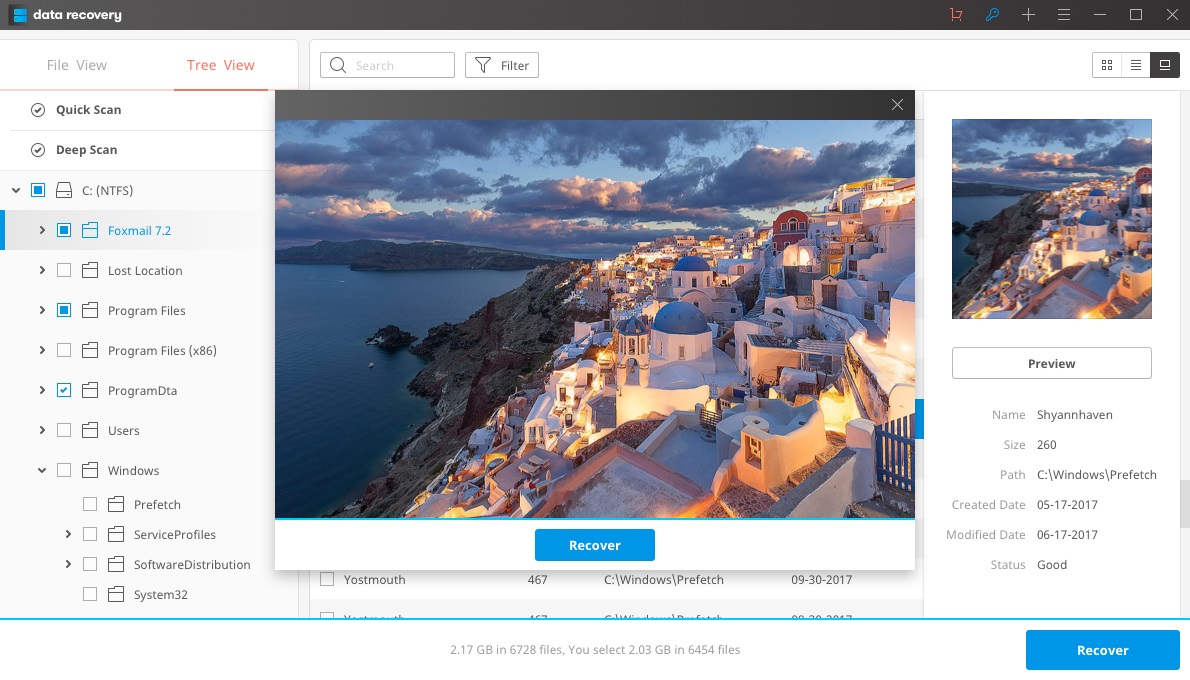
STEP 8: Click Recover to get your lost files:
When the scan is completed, click the recover button and specify the location to save your recovered files.
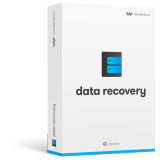
Wondershare Data Recovery - Recover your data safely&completely
- Recover files in 550+ formats from your computer storage quickly, safely and completely
- Supports to recover lost files under different situations
- Supports data recovery from recycle bin, hard drive, memory card, flash drive, digital camera and camcoders
- Preview before recovery allows you to do a selective recovery
- Supported OS: Windows 10/8/7/XP/Vista, Mac OS X (Mac OS X 10.6, 10.7 and 10.8, 10.9, 10.10 Yosemite, 10.10, 10.11 El Capitan, 10.12 Sierra) on iMac, MacBook, Mac Pro etc.


