Is it possible to recover lost pictures?
There is a misconception among people that pictures once get deleted/formatted/lost, they are lost forever. Actually, it is wrong. When you accidentally delete/fotmat pictures accidentally or intentionally, those lost pictures are not erased permanently. They are still stored on the computer or the device which they located before. They are just not accessible or visible. As long as the pictures are not overwritten, it is definitely possible to recover deleted pictures with picture recovery software.
Pro-steps to be considered for a full picture recovery
To enhance the successful picture recovery, you should consider the following pro-steps.
> Immediately stop using the disk or device which contains the deleted/formatted/lost pictures.
> DO NOT write or save any new data on the disk or device.
> Search for a reliable and read-only digital picture recovery software.
The Best Picture Recovery Software
Safety First: The picture recovery software should be read-only and non-destructive. No any damge to your pictures.
Storage Device: The digital picture recovery software should support the recovery from the disk or devices where you lost your photos, such as the computer, external hard drive, mobile phone, digital camera, usb drive, Memory Stick, etc.
Picture Loss Scenario: Picture loss can happen due to format, deletion, virus inflection, system corruption, power failure, and other situations. Check the picture recovery software you selecte supports this.
Preview Thumbnail: Check if it allows you to preview pictures before recovery. Preview tells you whether the picture recovery software can find back your lost photos.
Wondershare Data Recovery and Wondershare Data Recovery for Mac is one of the best picture software that match all conditions above, reliable and safe. You also can find back lost videos and audio files with them.
Free download, install and launch the picture recovery software for Win/ Mac just according to your operating system.

- Recover lost or deleted files, photos, audio, music, emails from any storage device effectively, safely and completely.
- Supports data recovery from recycle bin, hard drive, memory card, flash drive, digital camera and camcorders.
- Supports to recover data for sudden deletion, formatting, hard drive corruption, virus attack, system crash under different situations.
- Preview before recovery allows you to make a selective recovery.
- Supported OS: Windows 10/8/7/XP/Vista, Mac OS X (Mac OS X 10.6, 10.7 and 10.8, 10.9, 10.10 Yosemite, 10.10, 10.11 El Capitan, 10.12 Sierra) on iMac, MacBook, Mac Pro etc.
Tips: DO NOT install Wondershare Photo Recovery to the same partition where you lost data for avoiding overwriting original data.
How to Recover Deleted Pictures with Picture Recovery Software
Free download Wondershare Data Recovery for windows, you can easily and effective to perform partition recovery, deleted file recovery and RAW hard drive recovery. Follow the next simple steps to perform deleted pictures recovery.
Step 1. Select the type of files
To recover deleted or lost pictures, you can go to select the option "Photo" to start.

Step 2. Select a partition or drive where your lost data located
Select the location where you lost your files, and click "Start" to scanning lost pictures.

You can go to deep scan if quick scan can't get your lost pictures.

Step 3. Preview and recover deleted pictures
After deep scan completed, you can preview recovered photos and click 'Recover' to proceed to destination selection interface.
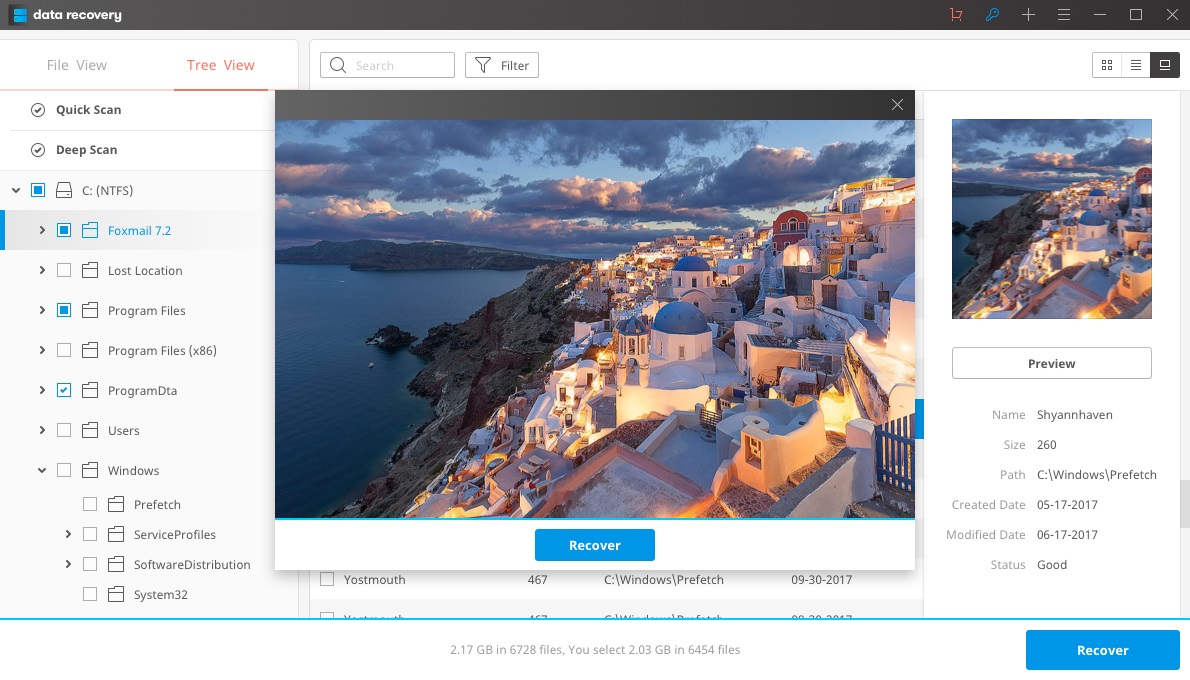
We highly suggest you select another directory which is different from the source one, in case it would eventually overwrite the source data.
Photo Recovery
- Photo Recovery Software+
- Recover Photo from computer+
- Recover Photo from Device+
- Recover Photo under different senarios+
- Recover different Photo types+






