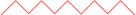Stellar Phoenix Excel Repair
Repair damaged or corrupt MS Excel Worksheets with original formatting intact
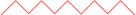
An efficient tool for repairing corrrupt or inaccessible MS Excel (.XLS/.XLSX) spreadsheets
without modifying tables, user defined charts, cell comments, engineering formulas,image,sort and filter, etc.

Powerful Repair of MS Excel Files
Repairs all corruption errors of Excel files having '.xls' or '.xlsx' extensions

Preview before Purchase
Provides the preview of recoverable Excel files before their actual recovery

Batch-Recovery Option
Repairs single as well as multiple XLS/XLSX files

Support & Compatibility
Supports Excel repair in MS Excel 2016, 2013, 2010, 2007, 2003 & 2000
The Best MS Excel Repair Software
Effectively and Completely Repair Corrupted Microsoft Excel Files
Try Word Repair >>
Try Powerpoint Repair >>