Apparently it's a hardware problem. But if the disk is damaged physically, you cannot repair it with any software unless you buy a new one. If it's just a software or system problem, you can repair it completely.
- Part 1: Check and repair hard disk error in Windows 10/8/7 with Chkdsk
- Part 2 Wondershare LiveBoot Boot CD/USB to Repair Hard Disk
- Part 3: How to Recover Data from Hard Disk
Part 1: Check and repair hard disk error in Windows 10/8/7 with Chkdsk
Did you know that most computer problems are triggered by the hard drive? If some sectors of the disk drive get corrupted or damaged, a number of computer issues may arise. If you are trying to solve computer issues that you don’t understand, chances are that they are emanating from your hard drive. Whether you use Windows 10, Windows 8 or Windows 7, you can fix hard drive errors by running the Check Disk utility tool. The process will be over in just a few hours. So you need to leave your computer running and to run the Disk Utility feature when you don’t have a task to do. Here is how to do this work if you can still boot your Windows system.
- Click on Start at the bottom corner of your computer. Righ-click on My Computer and choose Properties.
- Choose the Tools tab and click Check Now.
- Choose the two options and click on Start.
- If asked, pick the option to schedule the disk check.
- Restart your computer.
But what if you cannot open Windows? If so, here are easy steps to follow.
- Restart your PC and press F8 many times. This will make the computer show you the Advanced Boot Options menu.
- Choose Repair Your Computer
- After logging in, open the Command Prompt. It is in your System Recovery Options. Then run this command: chkdsk /r /f
If your Windows system cannot load itself still, the best action to take is to run the Startup Repair utility. This is how you should do it:
- Go on Advanced Boot Options menu and choose Repair Your Computer. If you don’t see Startup Repair running, choose it from the menu.
- If Step 1 doesn’t work, yet you think there is an issue with the PC boot configuration, open up a command prompt window. Enter this: BootRec.exe /FixMbr /FixBoot
Part 2: Wondershare LiveBoot Boot CD/USB to Repair Hard Disk
Recommend hard disk repair tool: Wondershare LiveBoot Boot CD/USB
Reason: Generally speaking, hard disk repair is related to many scenarios, just like partition can't be accessed, disk cannot be detected, boot sector damaged, computer fails to boot, etc. This LiveBoot disk repair software program can fix almost all these hard drive problems, as well as restore any windows & data.
Steps to repair hard disk with this disk repair utility
Next, follow the steps below to do what you need.
Step 1. Make a bootable USB or CD with LiveBoot
First of all, launch LiveBoot after installing it, and insert a blank CD or USB that you've prepared to the computer. You only need to perform one click to burn a bootable CD or usb flash drive according to the guide in the LiveBoot Wizard as follow, no extra burner needed.
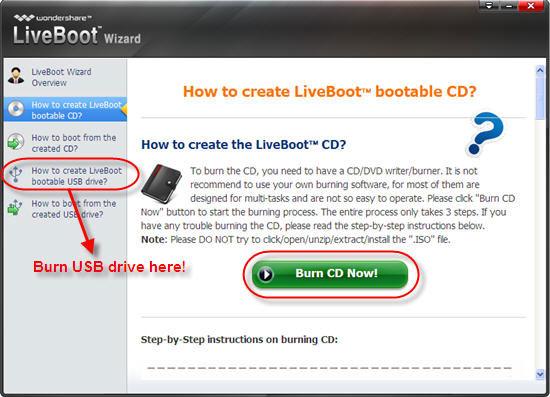
Step 2. Boot up hard disk from LiveBoot CD/USB
Next, insert the CD or usb drive to the computer whose hard disk is crashed, and start it. When the system begins loading, press F12 to go to the Device Boot Menu. Select the USB CD-ROM Drive option to enter, then you'll be in front of the Boot Menu as follow. Choose "Boot from LiveBoot".
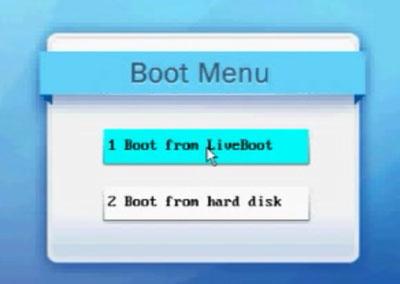
Step 3. repair hard disk
Launch LiveBoot and enter "Windows Recovery" menu. On the recovery center, there are several solutions for different reasons that caused your hard drive crash. You can adopt any of the solutions best describing your crashing symptoms to repair your hard disk. Each solution takes you only 2 steps. It's quite easy.

Step 4.Recover your hard disk data
If you lost data on your hard disk, you can use this disk repair software to get them all back, including photos, videos, documents, audio, emails and archive files. Just click "Data Recovery" and follow the instruction to get your lost data back.

Note: Don't save your retrieved data on the desktop, because you are under the boot environment the files will not be saved when you switch to your own Windows. Try to save your files on the hard disk drive except the Boot (X:) one and desktop where you'll lose them after back to your computer's normal system, an external hard disk will be better.
Part 3: How to Recover Data from Hard Disk
Wondershare data recovery software is a professional and best hard disk recovery software to recover all data lost problems due to accident deleted,formatted,inaccessibility or raw,virus attacking,improper operation or damage hard disk,ect.It recovers lost data from repair hard disk data loss problems.

Your Safe & Reliable Hard Disk Recovery Software
Easily and flexibly recover deleted or lost data from Hard Disk.
- Recover lost or deleted files, photos, audio, music, emails from any storage device effectively, safely and completely.
- Supports data recovery from recycle bin, hard drive, memory card, flash drive, digital camera and camcorders.
- Supports to recover data for sudden deletion, formatting, hard drive corruption, virus attack, system crash under different situations.

Partition Recovery
Data loss for deleting or formatting partition mistakenly? Recover data stored on partitions that have been deleted or formatted,and even from lost or hidden partitions.

Deleted File Recovery
Accidentally deleted important files without any backup and empty the "Recycle Bin"? Recover deleted files from PC/Laptop/Server and other storage media easily and quickly.

RAW Hard Drive Recovery
Restore inaccessible, hidden or severely corrupt data that is usually caused by file system damage, RAW hard drive, RAW partition or partition loss with this powerful data recovery software.
Step 1. Choose the file type which you would be looking to recover lost data from hard disk.

Step 2. Selecting your hard disk to recover lost data,the "External Removable Devices",the option for lost data can be found at the end.

Step 3. Scanning your hard disk. Go to deeo scan if you can't find any file after the quick scan.

Step 4. After the deep scan completed. Preview the recovered files and save them to a safe location.

Wondershare data recovery allow you flexibility to preview the hard disk data before you recover it. The formatted files would be displayed in the program interface before you. If there are a lot of files to choose from, you can simply select the files, and hit the "˜Recover' button to have them back on your system.It's a common knowledge that you cannot use the same partition to save your files. As we learn, to learn how to recover data from a RAW Partition is not that tricky either.
Hard Drive elavdamise
- Andmete taastamine erinevate Hard Drive tüübid +
- Remont kõvakettal +
- Taasta väline kõvaketas +
-
- Väline kõvaketas taaskasutamise
- Seagate väline kõvaketas taaskasutamise
- WD väline kõvaketas failide taastamise
- Freecom välise kõvaketta taastamise
- Buffalo välise kõvaketta taastamise
- G-Technology välise kõvaketta rrive taastamise
- Fantom väline kõvaketas andmete taastamise
- Failide taastamine kukkus väline kõvaketas
- Andmete taastamine kõvakettalt / kettaid +
-
- Linux kõvaketta taastamise
- Sülearvuti Data Recovery
- Partition taastamise
- Seagate Expansion andmete taastamise
- WD My Passport taastamise
- Lacie dard kettale andmete taastamise
- WD Element Andmete taastamine
- Dell kõvaketta andmete taastamise
- ACOMDATA kõvaketta andmete taastamise
- Fujitsu kõvaketta andmete taastamise
- Iomega kõvakettad taastamise
- Toshiba Change Data Recovery
- Micronet andmete taastamise
- Andmete taastamine erinevate seadmete +
-
- Rocster andmete taastamise
- Buslink andmete taastamise
- Ülioluline M4 andmete taastamise
- Kolgata kõvaketta andmete taastamise
- Simpletech kõvaketta andmete taastamise
- Kingston SSD taastamise
- APRICORN Aegis andmete taastamise
- HP kõvaketta andmete taastamise
- Maxtor kõvaketas andmete taastamise
- Hitachi kõvaketas andmete taastamise
- Toshiba kõvaketta andmete taastamise
- Panasonic kõvaketta andmete taastamise
- Salvesta oma kõvakettal +
- Andmete taastamine Mac OS +
- Probleemid kõvaketas +






