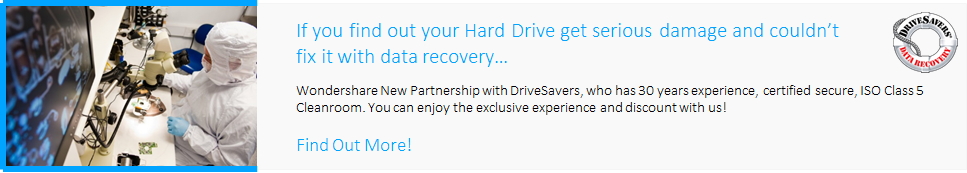What happens if you decide to empty the Trash Bin on Mac?
When you emptied the Trash Bin on Mac (secure emptying is not included), what you deleted was actually not the file. You just lose access of the file from the system. The space occupied by deleted files is marked as "available to reuse", so the deleted files remain physically intact on the drive until they are overwritten by other files. The files will only be deleted when they are overwritten by new files. To prevent overwriting we need to stop using the Mac immediately if we want to recover deleted files from Mac Trash.
Part 1: How to Recover Deleted files from Mac Trash Bin
To undo emptied Trash on Mac OS, you can try a recovery program - Mac Trash Recovery. Here we humbly recommend Wondershare Data Recovery for Mac, an easy-to-use Data Recovery Software for Mac users, which is compatible with Mac OS X El Capitan, Mac OS X Yosemite, Mac OS X Mavericks, Mac OS X Mountain Lion, Mac OS X Lion etc. With its friendly interface, you can recover files on mac with just several clicks. If the storage space isn't overwritten, deleted files can definitely be recovered.

Your Safe & Reliable Data Recovery Software
Easily and flexibly recover deleted or lost data from Mac Trash.
- Recover lost or deleted files, photos, audio, music, emails from any storage device effectively, safely and completely.
- Supports data recovery from Mac trash, hard drive, memory card, flash drive, digital camera and camcorders.
- Supports Mac OS X (Mac OS X 10.6, 10.7, 10.8, 10.9, 10.10 Yosemite, 10.11 El Capitan, 10.12 Sierra, 10.13 High Sierra) on iMac, MacBook, Mac Pro etc.

Deleted File Recovery
Accidentally deleted important files without any backup and empty the "Trash"? Recover deleted files from Mac/PC/Server and other storage media easily and quickly.

Partition Recovery
Data loss for deleting or formatting partition mistakenly? Recover data stored on partitions that have been deleted or formatted,and even from lost or hidden partitions.

RAW Hard Drive Recovery
Restore inaccessible, hidden or severely corrupt data that is usually caused by file system damage, RAW hard drive, RAW partition or partition loss with this powerful data recovery software.
Keep in mind: Never download or install any program in the place where you lost your files, for this could overwrite your lost data. Download and install it on another partition.
Free download Wondershare Data Recovert on your Mac, and launch it.
Step 1 Select the Type of Files
Select the file type you want to recover from the Trash. You can select "All File Type" option, or select the specific file type and Next.

Step 2 Scan the location of trash on Mac
Select "Trash" option and click "Start" to search for your deleted files. It will start a quick scan first, and you can go to deep scan if you can't find any file.

Step 3 Preview and recover files from the Mac Trash
When the scan finishes, files you`ve deleted are listed with the original path, regardless of where they were deleted directly from (Library, Desktop, or Trash, etc.). Undoubtedly, files you emptied from Trash are in the "Trash" folder. You can search the file's name in the search bar on the top to retrieve it quickly.
Before recover files from trash mac, you can preview the file to confirm the files or quantity. Common image formats, documents and archives are allowed to be previewed directly.

Step 4 Save recovered files on another partition or disk
When checking files for recovery, click "Recover" to retrieve them. Remember not to save recovered files in the same place as where you lost them, lest you overwrite them. If you don't find all the files, the deleted files will be overwritten for your new files' storage.
Tips: Before selecting "Empty Trash", please check the Trash Bin carefully. If you find anything valuable, you can highlight the ones that were mistakenly deleted and drag them out of Trash to avoid this data-loss headache.
Papelera de reciclaje
- Recuperar la papelera de reciclaje +
-
- restaurar la Papelera
- Mac Recuperación de basura
- Maverricks Recuperación de basura
- Maverricks deshacer de basura
- Recuperar la papelera Mac
- ipad Recuperación de basura
- Mac deshacer de basura
- Restaurar la papelera de reciclaje
- Ocultar icono de la papelera de reciclaje
- Vaciar papelera de reciclaje
- Recuperar la papelera Mac