Emails usually contain important information that we might never want to lose. If you have accidentally deleted a few of your important emails from your Outlook inbox, there is nothing to worry about as you can carry out deleted email recovery by following some very simple steps. It only takes a few minutes to find your deleted emails even if you have hard deleted (or shift + deleted) them. Outlook itself offers an inbuilt tool to help you out in such cases but you can also make use of third part tools to get better results. There are several free email recovery software applications available in the market that might be used in this regard.
- Part 1: How to Recover Shift Deleted Emails from Outlook
- Part 2: How to Recover Shift Deleted Emails in Outlook
Part 1: How to Recover Shift Deleted Emails from Outlook
1. Overview of PST File
If you have been using Outlook for some time now, you would be familiar with the concept of PST files. A PST file may be referred to as a file present in the personal folder in all the variants of Microsoft Outlook. PST file contains all your inbox and outbox messages along with other similar information regarding your account. Most of the email accounts make use of this file to store user data on their personal computers so that it might serve as a backup. This file also enables you to view all your emails even when you are offline. So in case your PST file has got corrupted or damaged somehow, you can easily restore it using a PST repair tool like Stellar Phoenix Outlook PST Repair in order to carry out deleted emails recovery. Rather than paying an IT technician a good deal of money to recover shift deleted emails for you, the better way out is to make use of a Outlook email recovery software.
2. Outlook PST Repair Tool
Outlook PST repair is basically a free email recovery software that allows you to recover shift deleted emails from Outlook. It allows you to search and scan all the corrupt PST files present on your computer and repair them in order to recover all your lost data including emails, journals, notes, tasks, calendars, contacts and even attachments as well. All the recovered data is then stored in the form of a new PST file which may easily be imported into your Outlook account.

- Recovers all mailbox components within the files such as emails, attachments, contacts, calendar items, journals, notes, etc.
- Recovers Accidentally Deleted Emails that were purged by mistake or lost due to unplanned system formatting
- Allows saving recovered mails in EML, MSG, RTF, HTML, and PDF formats
- Supports repair of encrypted & password protected PST files
- Enables you arrange scanned emails using various criteria such as 'Date', ‘From’, 'To’, 'Subject', 'Type', 'Attachment', and 'Importance'
- Repairs corrupt Outlook file created in MS Outlook 2016, 2013, 2010, 2007, 2003, 2002 (XP), & 2000 and MS Office 2016, 2013, 2010 (64-bit version), 2007 & 2003;Supports Windows 10, 8, 7, Vista.
This free Outlook email recovery software not only allows you recover shift deleted emails but also offer you to save them in your preferred format like EML, PDF, HTML, RTF and MSG. Unlike other recovery tools, it supports the recovery of PST files which are encrypted or password protected. It runs on almost all the variants of Microsoft Outlook so you do not have to worry about any compatibility issues.
3. Recover Shift Deleted Emails
In order to carry out the deleted email recovery using Outlook PST Repair tool, you have to follow a few simple steps that are listed below:
Step 1 First of all you have to open up the Outlook PST repair tool and click on ‘Select a corrupt Outlook PST File’ and enter the exact path of the file. If you don’t know the location of your file, click on ‘Find the PST file’.

Step 2 In the following dialogue box, you have to select the drive where you believe that the PST file might be present and then you have to click on ‘Look in’.
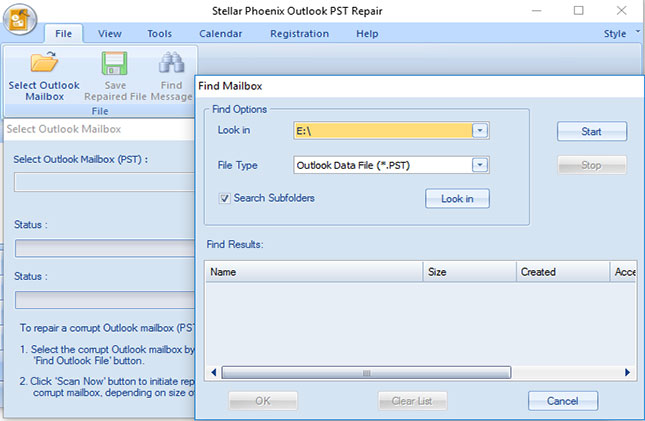
Step 3 The tool will search for and display the PST file on the screen. You have to click on ‘Start’ in order to start off with the repair.

Step 4 Once you have selected the PST file, you have to click on ‘Scan Now’ in order to start the process of repairing.

Step 5 The repaired PST file will be displayed on the left side of the screen. You can browse it in order to view different contents of your mailbox.

Step 6 Now you have to select the folder in which you want to store the recovered PST file. Once you have selected a location, Click ‘OK’ to proceed.

Step 7 The process bar will now display the progress of the file being saved.

Step 8 Your file has been recovered and saved in the desired folder.

Part 2: How to Recover Shift Deleted Emails in Outlook
In case you have mistakenly deleted an email from the deleted items folder as well, you can still get a hold of it by carrying out deleted email recovery while following some simple steps to manually recover shift deleted email in Outlook:
Step 1 Open Outlook and click on ‘Deleted Items’.
Step 2 It is important to ensure that ‘Home’ is selected. Now you have to make a click on ‘Recover Deleted Items from Server’.

Step 3 A list of several different shift deleted emails would be there. You can now look for the file you want to recover.
Step 4 Once you have selected the file you want to recover, click on ‘Restore Selected Items’ followed by ‘Ok’. It will take some time to process and recover shift deleted emails.

Part 3: Tips for Outlook Email Recovery
As discussed above, you can easily recover shift deleted email files by making use of a free email recovery software. A few tips that might come in very handy in this regard are discussed below for your convenience:
- Visit the Recoverable Items folder to recover your emails as well as other items like calendar, contacts, tasks, etc.
- In order to find a particular item, you can carry out deleted email recovery by making the search using different parameters of the email like its subject, from or deleted on.
- The date specified by ‘deleted on’ tells you when the email file was hard deleted. So it might prove to be a good place to start from.
- You can sort different emails out using the ‘deleted on’ column in order to locate different messages that you believe are gone already.
- Every one of the recoverable items present in the folder are represented by an envelope like icon which is same for all the different items.
Διαγράφεται Ανάκτηση Email
- Το λογισμικό αποκατάστασης ηλεκτρονικού ταχυδρομείου +
- Ανάκτηση διαγραμμένων Email +






