- How to Fix Windows Vista Black Screen of Death
- Recover Lost Data caused by Black Screen of Death
- Video Tutorial: Recover Lost Data with Wondershare Data Recovery
Problem
After pressing the power button of the computer, I was greeted with a nice Black Screen with only the mouse cursor, then nothing left. I've tries many ways, and still be stopped at the startup. My computer is running Windows Vista.
1How to Fix Windows Vista Black Screen of Death
Prepare a blank CD or usb drive
Get a Vista black screen fixing tool: Wondershare LiveBoot Boot CD/USB
You'll get a download link and a register code from Wondershare after purchasing the program. Download and install it on a well-running computer. Then follow the steps below to create your own bootable CD or usb drive and fix Vista black screen in minutes.
Step 1. Burn a bootable CD/usb drive
Run the program on your computer and you'll get a wizard interface as follow. Insert the CD or usb drive you've prepared into the computer, and click the "Burn CD Now!" or "Burn USB Now!" button. After a few seconds, your bootable CD or usb drive will be burnt well. Take it out and move to the next step.
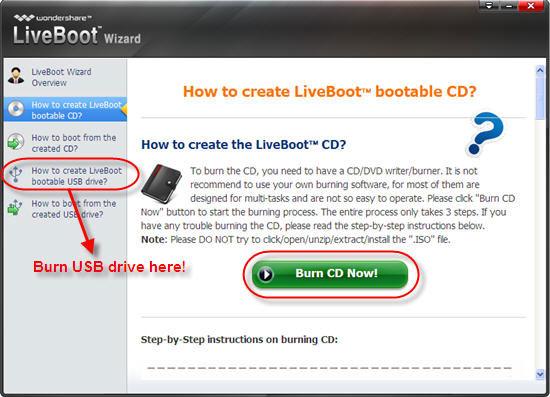
Step 2. Boot your computer with the bootable CD/USB
Now, Turn to your computer that displays a blue screen and insert the bootable CD/usb drive into it. Then restart it, and immediately press F12 when the Windows begins loading. Then you'll enter the Boot Device Menu. Choose "Onboard or USB CD-ROM Drive" under it and you'll get a menu as follow. Select "Boot from LiveBoot" to access your computer.
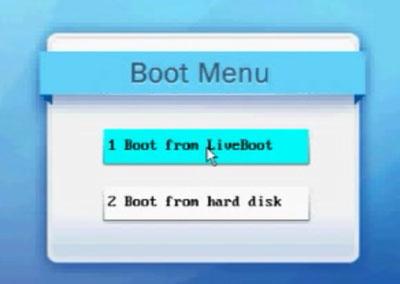
Step 3. Fix Vista black screen
You'll spend a few minutes in accessing the system. After getting in, run Wondershare LiveBoot 2012, go to the "Windows Recovery" option on the top and select "Boot Crash Solution" on the left side. Here the symptom "black screen with no information" is descibing yours. Read on and follow the solution below to get your Vista black screen fixed.

When the problem fixed, take out of the LiveBoot CD/usb drive, and restart your computer as normal. Then you'll find that you can boot your laptop up successfully.
2Recover Lost Data caused by Black Screen of Death
Windows Vista black screen of death often comes along with data lost from your hard drive. With the wrong operations will result in inaccessible data or hard drive formatted,and you did not do a recently data backup.Under these circumstances, you will need a hard drive data recovery to restore your data back.

- Recover lost or deleted files, photos, audio, music, emails from any storage device effectively, safely and completely.
- Supports data recovery from recycle bin, hard drive, memory card, flash drive, digital camera and camcorders.
- Supports to recover data for sudden deletion, formatting, hard drive corruption, virus attack, system crash under different situations.
- Preview before recovery allows you to make a selective recovery.
- Supported OS: Windows 10/8/7/XP/Vista, Mac OS X (Mac OS X 10.6, 10.7 and 10.8, 10.9, 10.10 Yosemite, 10.10, 10.11 El Capitan, 10.12 Sierra) on iMac, MacBook, Mac Pro etc.
تعمیر کامپیوتر
- رفع ال ال خطا فایل +
-
- رفع خطای Rundll
- ویرایش فایل های DLL
- رفع گم فایل ها ال ال
- خطای dll در حال بارگذاری
- خطای بارگیری Nvcpl.dll
- خطا در بارگذاری Newdev.dll
- رفع Mpr.dll
- ال ال انجام نشد
- خطا D3dx9.24.dll
- رفع kernel32.dll است
- خطا Msvbvm60.dll
- رفع گم Hal.dll
- تعمیر Hal.dll
- خطا Mfc80u.dll
- خطا Mscorwks.dll
- خطا Awt.dll
- خطا Shlwapi.dll
- رفع خطا در asl.dll
- خطا Crypt32.dll
- خطا Faultrep.dll
- خطا Register.dll
- رفع مشکل بوت +
- رفع مشکل BOOTMGR +
- سیستم کامپیوتر خطا +
-
- Misiing سیستم عامل
- سیستم ثابت یافت نشد
- خطای گراب بارگذاری
- رفع خطا در زمان اجرا
- عامل خطای سیستم در حال بارگذاری
- رفع crahses ایکس پی
- بازیابی فایل های از دست رفته پس بازگرداندن سیستم
- بازگرداندن فایل های فاسد
- سیستم فایل را تغییر دهید
- انجماد ویستا
- کامپیوتر پس از راه اندازی یخ
- Ntfs.sys از دست رفته / خراب
- خطای NTLDR
- NTLDR گم
- NTLDR فشرده
- رفع خطا در MBR
- NTDETECT خطا انجام نشد
- Ntoskrnl.exe گمشده
- رفع MBR از دست رفته
- سیستم کامپیوتر خطا +
- سیستم کامپیوتر خطا +






