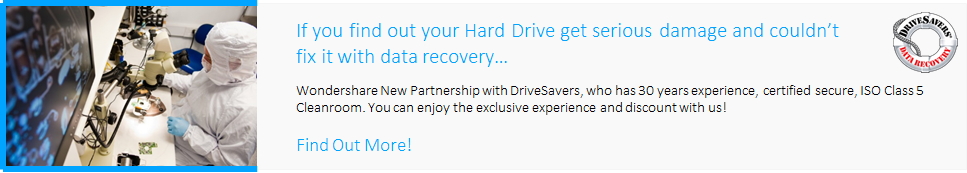PDF files can be lost in some unbelievable situations
- Unintentionally deleting by "Shift + Delete" or emptying the recycle bin/Trash
- Operating system is corrupted
- Hard drive is formatted
- Infection of Virus
- Loss of Partition
- Others
Can Lost PDF Files be Recovered?
The answer is YES! It's fairly easy for you to restore the deleted and removed PDF files from your Trash or Recycle Bin to their original locations. You can do this with only a few clicks, if you find they are still in the Recycle Bin. Otherwise, you will need a PDF recovery tool to get them back. But, what you should remember is that you must stop saving new files to the folder where you lost your files. If your new saving files overwrite the one that was deleted, you can never get it back onceit is overwritten.

Part 1: How to Recover Lost PDF Files
What you will need: Wondershare Data Recovery or Wondershare Data Recovery for Mac.
What this Wondershare PDF data recovery can do?
The Wondershare PDF Data Recovery program enables you to recover PDF files with original quality. It supports the recovery of many different file types from various devices, no matter how you lost them.
Different Kinds of Files: Fully recover PDF files, archives, Office documents, photos, E-mails, audio and videos files. You can even preview them before recovery.
General Data Loss Cases: Recover PDF files that were deleted by clearing the Recycle Bin, using Shift + Delete, or lost from formatted or corrupted partitions.
From a Wide Variety of Devices: Retrieve PDF documents lost from USB drives, internal hard drives, digital cameras, external hard drive, mobile phones, iPods, MP3/MP4 players, and other media storage devices.

Your Safe & Reliable Office File Recovery Software
- Recover lost or deleted PDF files from any storage device effectively, safely and completely.
- Supports data recovery from recycle bin, hard drive, memory card, flash drive, digital camera and camcorders.
- Supports to recover data for sudden deletion, formatting, hard drive corruption, virus attack, system crash under different situations.

Deleted File Recovery
Accidentally deleted office files without any backup and empty the "Recycle Bin"? Recover deleted office files from PC/Laptop/Server and other storage media easily and quickly.

Partition Recovery
Data loss for deleting or formatting partition mistakenly? Recover data stored on partitions that have been deleted or formatted,and even from lost or hidden partitions.

RAW Hard Drive Recovery
Restore inaccessible, hidden or severely corrupt data that is usually caused by file system damage, RAW hard drive, RAW partition or partition loss with this powerful data recovery software.
Simple Steps to Recover PDF Files in Windows or Mac
Setp 1. Download and install the program on your computer. Choose the type of files, here select "Document" option and Next.
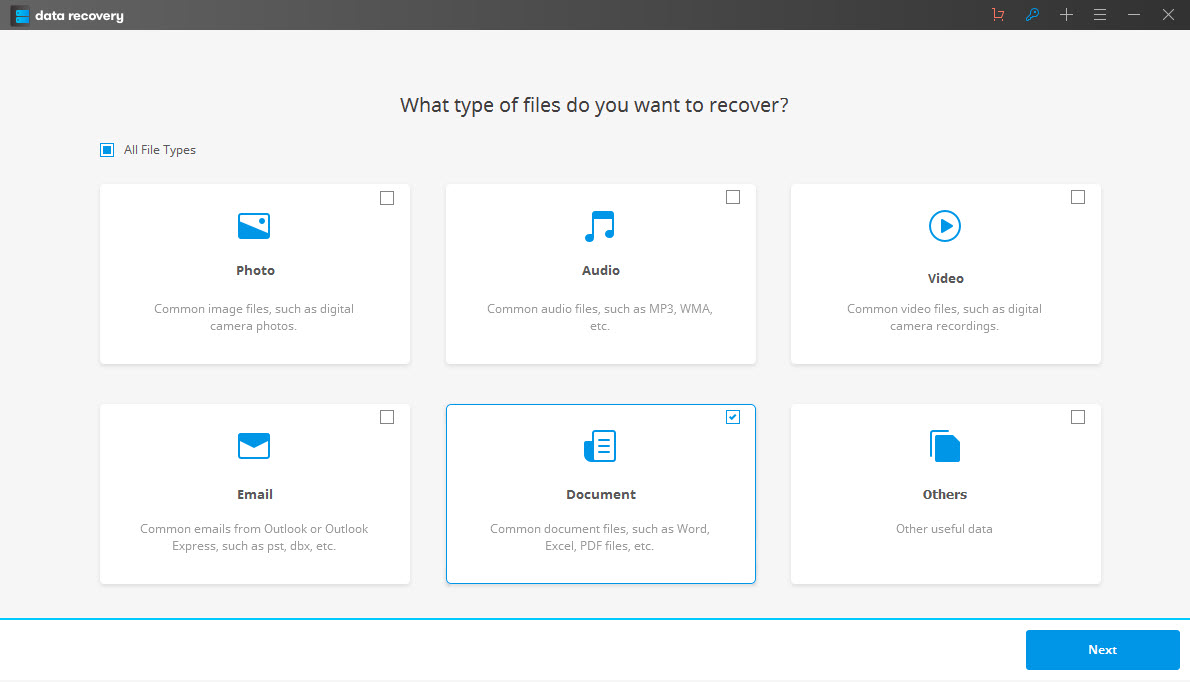
Setp 2. Select location where your PDF file lost from. Also, you can go to the option of "I can't find my Parition", click Start button to recover PDF files.

Setp 3. After the quick scan completed, sometimes it can't found any files from your storage device. And go to scan agian with Deep Scan.

Setp 4. After the Deep scan, preview and check if the file you want has been found. The original file name and content should be kept, and you are also able to preview the first page of PDF files to make sure that it’s the right one.

Note: Don't save the recovered data in the same location. Find another place for it, such as on the computer or other external disk, for safety consideration. This will ensure it is recovered properly and not lost again.
Dokumentwiederherstellung
- Microsoft Word Recovery +
- Microsoft Excel Recovery +
- Microsoft Powerpoint Recovery - +
- PDF Recovery - +