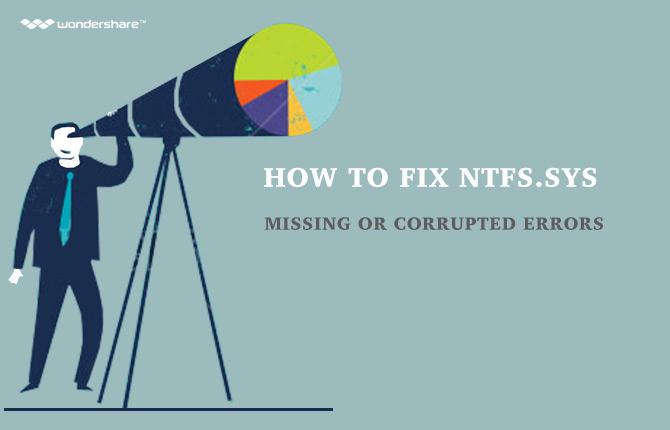Toshiba Satellite A305-S6857
Windows Vista 64-bit
Intel Dual Core Processor
Is there anything I can do besides finding a repair shop? Thank you - Lucas May from Chicago
- Fix corrupted BootMGR Image with Windows installation disc
- Fix corrupted BootMGR Image with bootable CD/USB
- Recover Data Lost by the BootMGR Image Corrupted Issue
Computers are extremely private to and filled with personal documents. So it is better to solve problems by ourselves rather than send them to a shop to avoid privacy exposure. BootMGR is a boot loader that allows multiple operating systems to be booted from the same computer. So, missing or corruption of this file can affect startup of the computer. If you receive the error message and Windows fails to start, the first way to fix the "BootMGR image is corrupt" error is to find your Windows installation disc and follow the instructions below.

Part 1: Fix the BootMGR Image Corrupted Problem with Your Windows installation disc
- Insert the Windows vista (or Windows 7, if you are using that version) installation disc and restart your computer.
- Choose your language settings, and then click "Next".
- Click "Repair your computer".
Note: If you do not have this disc, contact your system administrator or computer manufacturer for assistance.
Part 2: Fix BootMGR Image Corrupted Problem with a bootable CD/USB
If you don't have a Windows disk and don't want to spend money to buy one, or if it didn’t fix the problem, you can use a third-part program to help boot your system and repair it, such as Wondershare LiveBoot. This program solve BootMGR problems and other problems that make your computer fail to boot up into Windows. It can start systems from CD, DVD and usb drive (This is very important. When the computer cannot boot up, the program installed on the computer can do nothing to help).
- Insert the CD, DVD or usb drive, and start your computer.
- Start your computer by choosing "Boot from LiveBoot" on the Boot Menu.
- When the file loading is completed, Windows starts, and then the LiveBoot menu is displayed.
- Click "Windows Recovery" on the top and hit "Boot Files Recovery" on the left.

- According to the instruction on "Boot Files Recovery", choose the target Windows and begin the scanning work. If there is only one Windows on your computer, you can ignore this step.
- If the scan reports the file is missing or corrupted, start the recovery. If there is no file is missing or corrupted, press "Cancel" to close the program.
- Then, you only need to remove the disk from your computer and restart it, and the computer should return to normal.
Besides Windows Recovery, this program also provides Data Recovery, Disk Management, Password Recovery, and Network Connection for users to search information online. The point has to be kept in mind is that all the data you recovered or created under this WinPE environment are not suggested to store on the X drive (Boot drive). You can store data on other hard drives in the computer or external hard drives connected to the computer.
Know more about Wondershare LiveBoot Boot CD
Part 3: Recover Data Lost by the BootMGR Image Corrupted Issue
The BootMGR Image Corrupted problem might come along with data loss on your hard drive. It`s also possible that some files or data on your pc are accidentally deleted or formatted during the process of fixing this issue. When you find your data on longer exists or is damaged, you`ll probably need a powerful data recovery tool to make sure no important photos, videos, emails or documents are lost because of the corrupted BootMGR image.

Your Safe & Reliable Data Recovery Software
- Recover lost or deleted files, photos, audio, music, emails from any storage device effectively, safely and completely.
- Supports data recovery from recycle bin, hard drive, memory card, flash drive, digital camera and camcorders.
- Supports to recover data for sudden deletion, formatting, hard drive corruption, virus attack, system crash under different situations.

Partition Recovery
Data loss for deleting or formatting partition mistakenly? Recover data stored on partitions that have been deleted or formatted,and even from lost or hidden partitions.

Deleted File Recovery
Accidentally deleted important files without any backup and empty the "Recycle Bin"? Recover deleted files from PC/Laptop/Server and other storage media easily and quickly.

RAW Hard Drive Recovery
Restore inaccessible, hidden or severely corrupt data that is usually caused by file system damage, RAW hard drive, RAW partition or partition loss with this powerful data recovery software.
Wondershare Data Recovery is capable of restoring deleted/lost files or formatted partition from hard drive (HDD and SSD), external hard drive, usb flash drive, memory card, digital camera, camcorder, iPod, Music Player and many kinds of mobile devices (Nokia, Blackberry phones and Phones with older Android OS than ICS). While offering the advanced recovery modes like Raw Recovery or Deep Scan Mode, it`s pretty easy to use:
>> Guide for Computer Data Recovery with Wondershare
atgyweiria Cyfrifiadur
- Atgyweiria Dll Gwall Ffeil +
-
- Atgyweiria RunDLL Gwall
- Golygu DLL Ffeiliau
- Atgyweiria Goll Ffeiliau dll
- Llwytho Gwall dll
- Llwytho Gwall Nvcpl.dll
- Gwall llwytho Newdev.dll
- atgyweiria Mpr.dll
- Dll Ymgychwyn Methwyd
- gwall D3dx9.24.dll
- atgyweiria Kernel32.dll
- Msvbvm60.dll Gwall
- Atgyweiria Hal.dll goll
- trwsio Hal.dll
- Mfc80u.dll Gwall
- Mscorwks.dll Gwall
- gwall Awt.dll
- gwall Shlwapi.dll
- Atgyweiria Gwall asl.dll
- gwall Crypt32.dll
- gwall Faultrep.dll
- gwall Register.dll
- Atgyweiria rhifyn Boot +
- Atgyweiria rhifyn Bootmgr +
- System Gyfrifiadurol Gwall +
-
- Misiing system weithredu
- system Fix heb ei ganfod
- Gwall llwytho Grub
- Gwall Rhedeg Fix
- Gweithredu gwall system lwytho
- Atgyweiria crahses XP
- Adalw ffeiliau coll ar ôl system adfer
- Adfer ffeiliau llygredig
- system ffeiliau Newid
- rhewi vista
- rhewi chyfrifiadur ar ôl startup
- Ntfs.sys goll / llygredig
- gwall Ntldr
- Ntldr goll
- Ntldr cywasgedig
- Atgyweiria Gwall MBR
- Methodd Ntdetect gwall
- Ntoskrnl.exe goll
- Atgyweiria MBR goll
- System Gyfrifiadurol Gwall +
- System Gyfrifiadurol Gwall +
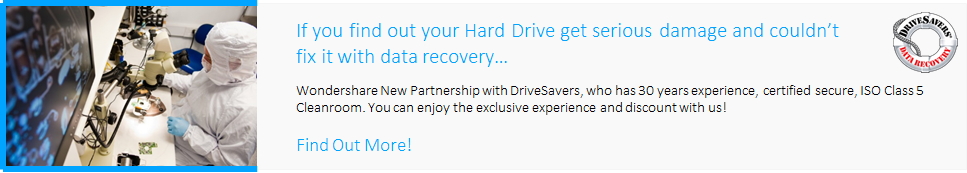
![Windows XP Keeps Rebooting[Solved]](../../images/reImg/camcorder.png)