As we know that Microsoft Outlook is very well known to be a Personal Information Manager (PIM) developed by Microsoft and as such is a part of MS Office. It is however commonly used as email application but includes a task manager, a calendar, note taking, contact manager, web browsing and journal. For Mac OS X the software similar to Outlook is Microsoft Entourage as personal information program.
- Solution 1: How to Repair PST Files with Inbox Repair Tool
- Solution 2: How to Repair Outlook PST Files with Utility
Outlook PST Files:

Personal Storage Table (.pst) is a file format that is used to accumulate or stock copies of several items such as messages, MS exchange client, MS Outlook etc., within Microsoft software. It is also known as Offline storage table (.ost) or off-line folder (File). These storage files are located on the local computer.
The .PST files store in them achieved items while .ost files cater for the off-line availability of some items. Microsoft outlook PST files often get corrupted due to reasons such as followings:
- Abrupt shutdown without properly saving any application
- System crash (which may also result in a power failure)
- PST file is infected by virus
- Open and use this file over a network (though it is possible but the file may get corrupted)
- Improper up gradation to new version
- Sharing a PST file over network
- Interruptions during compacting PST file
- Storage device technical failure and network device fault
Solution 1: How to Repair PST Files with Inbox Repair Tool
To repair and recover Outlook PST files many companies offer Outlook PST repair tools including Microsoft as well. The follow solution on how to repair Outlook PST files are elaborated below.
he file name of “built-in repair tool” that is provided by Microsoft with MS Office is ‘ScantPST.exe’. The software is free but has limited capabilities to resolve common problems concerning PST files. For smaller issues ScanPST.exe is sufficient. For different versions of Outlook, software location is different. For Outlook 2013, for example:
Click-to-Run C:\Program Files\Microsoft Office 15\root\office15
Though limited but it is easy to apply and may restore HTML as well as RTF messages. But it supports limited versions.
Solution 2: How to Repair Outlook PST Files with Utility
A superior Outlook PST repair tool which is industry standard allows very easy and diversified PST files repair and recovery facility. The demo version which is free allows repair corrupt Outlook PST files and preview prior to saving. However, to save repaired file one have to buy the Outlook PST repair tool which has many features.

- Recovers all mailbox components within the files such as emails, attachments, contacts, calendar items, journals, notes, etc.
- Recovers Accidentally Deleted Emails that were purged by mistake or lost due to unplanned system formatting
- Allows saving recovered mails in EML, MSG, RTF, HTML, and PDF formats
- Supports repair of encrypted & password protected PST files
- Enables you arrange scanned emails using various criteria such as 'Date', ‘From’, 'To’, 'Subject', 'Type', 'Attachment', and 'Importance'
- Repairs corrupt Outlook file created in MS Outlook 2016, 2013, 2010, 2007, 2003, 2002 (XP), & 2000 and MS Office 2016, 2013, 2010 (64-bit version), 2007 & 2003;Supports Windows 10, 8, 7, Vista.
Now how to repair Outlook PST files using Stellar to recover corrupted PST files, follow the sequence as below:
Step 1 Donwload and launch Outlook PST repair tool on you computer, and click "Select Outlook File" button;

Step 2 Searching corrupt PST files on the specific drive and find PST files
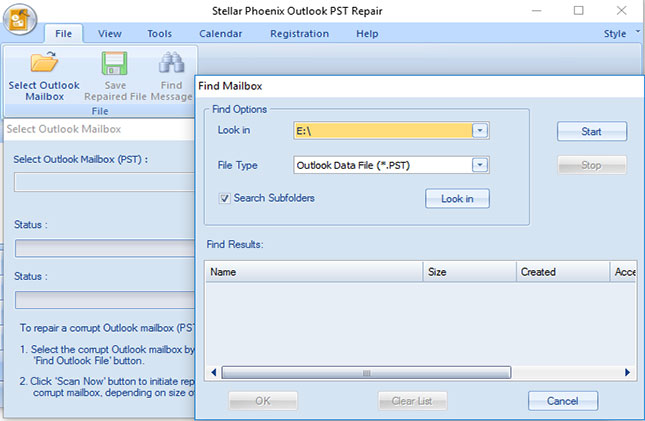
Step 3 All corrupt Outlook PST files will display on the result section, select all to start repairing process.

Step 4 All the repaired files are displayed here for a preview, chooes your preferred location to save it.

Some useful tips:
- Always keep a backup of all Outlook files.
- Always keep a check on Outlook PST file and avoid oversizing.
- Regularly remove unwanted items from Outlook.
- Handle large attachments carefully. Be particular about virus attacks.
- Prevention is better than cure but to face the disaster beware on how to repair Outlook PST files
PST Repair
- PST Repair Tool +
- Jak opravit PST +
-
- Repair Outlook 2013
- Repair Outlook 2007
- Repair OST Files
- Opravy poškozených PST souborů
- Opravy Outlook 2010 PST
- Opravy Outlook soubor PST
- Opravy Outlook soubor PST
- Opravy PST soubory
- Opravit soubor PST
- Opravit PST souborů
- Opravu PST souborů v aplikaci Outlook
- Opravit Outlook data
- Soubor oprav aplikace Outlook v systému Windows
- Jak obnovit PST +






