Ki te whai koe i te ID Apple, whai koe i tētahi pūkete īmēra ki Apple. He maha hou, a tae noa ngā, he mōhio e whai ratou he wāhitau īmēra iCloud Apple kaiwhakamahi. Ka tukua tō īmēra iCloud koe ngāwari te mahi i runga i ngā ratonga Apple puta noa katoa o koutou whakaaro ki hea, wā.
Mai i tēnei tuhinga, ka mohio koutou ki ta koutou īmēra iCloud he hoki me pehea e taea e koe te haere e pā ana ki te tautuhi anō i te reira i runga i to koutou whakaaro pūkoro me te papamahi.
Part 1: He aha te mea iCloud Īmēra?
iCloud īmēra Ko te ratonga utu īmēra whakaratohia e Apple e homai 5GB o rokiroki mo koutou īmēra, haunga te nui o te rokiroki i koe mo hanganaki rongoa nga raraunga i runga i tō pūkete iCloud. Ko reira wātea mā tō pūtirotiro ipurangi me te IMAP te ngāwari whakaturia ake nei i runga i tetahi pūnaha whakahaere.
e kore e atanga o te mēra i tetahi āhuatanga īmēra tapanga tetahi atu taputapu ranei ki te āwhina ki te whakahaere īmēra me te hua hua. Ka taea hoki e te uru anake koe tetahi iCloud pūkete īmēra i te wa.
Wāhanga 2: Me pēhea te ki te Tautuhi koutou iCloud Īmēra
E rua huarahi e taea e koe te tautuhi anō i tō īmēra iCloud - iPhone rorohiko ranei. Ko te nekeneke homai koe te kōwhiringa ki te tautuhi anō i tō īmēra iCloud mō te take haumarutanga ia ko koe i runga i te haere.
Tautuhi anō i te Īmēra iCloud i runga i tou iPhone
- I to koutou iPhone, pato i Tautuhinga ki te tīmata mea atu.

- Kia ko koe i roto i nga Tautuhinga matapihi, kitea, ka pāwhiri i runga i iCloud .
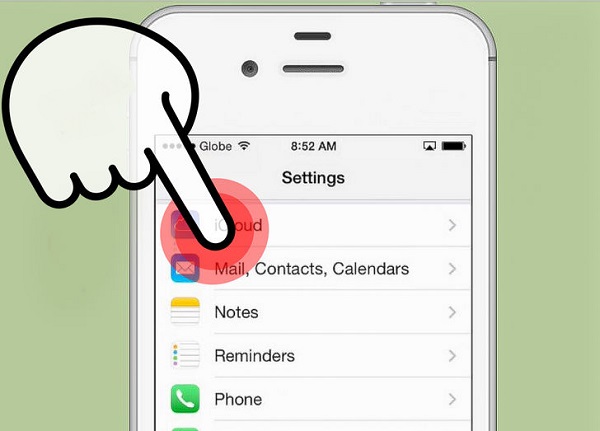
- Panuku ki te mutunga o te matapihi, me te pāwhiri i runga i Pūkete Muku .
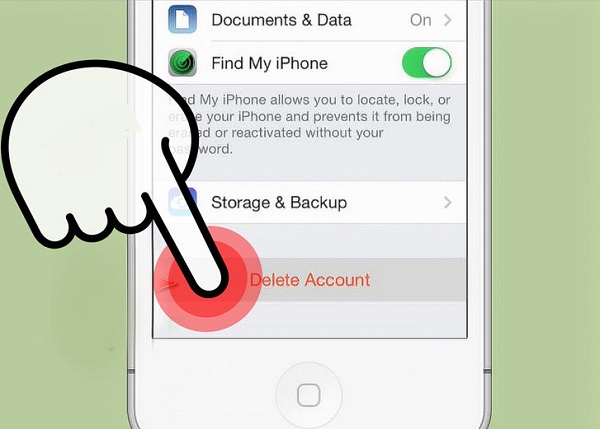
- Hei whakaū i tō kōwhiringa, pāwhiri i te Muku . Tangohia tuhipoka e ka muku katoa o koutou whakaahua tenei i roto i to koutou Stream Photo.
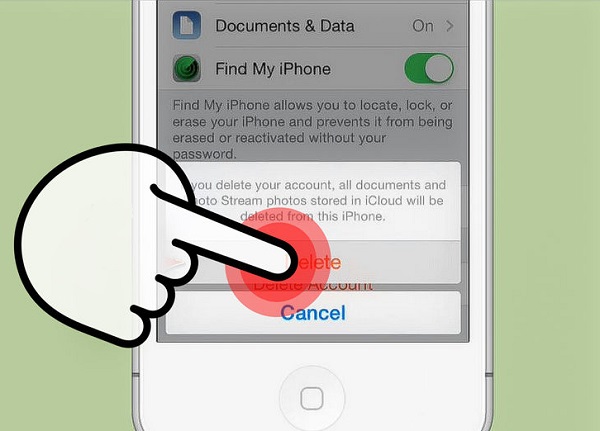
- Na ka tō waea muhumuhu ki a koutou te whiriwhiri i runga i te mea e hiahia ana koe ki te mahi i ki o koutou raraunga iCloud Safari me hoapā i runga i to koutou iPhone. Hei rokiroki i ratou i roto i to koutou iPhone, pāwhiri i runga i Puritia i runga i toku iPhone me muru hoki atu i tō pūrere, pato i Mukua i toku iPhone .
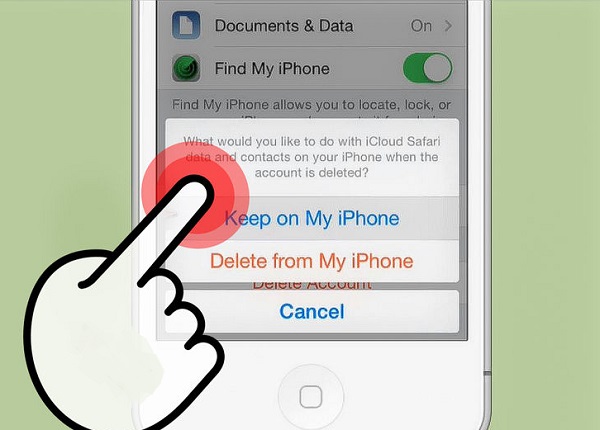
- Kia meatia tou waea te, haere hoki, ka pāwhiri i runga i iCloud .
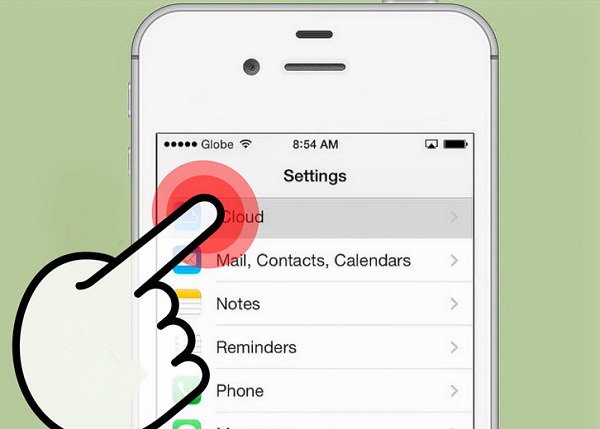
- E tomo ngā mōhiohio e hiahiatia ana ki te whakaturia ake he pūkete īmēra iCloud hou. Pāwhiritia te Waitohu I roto i e mahi kotahi koutou.
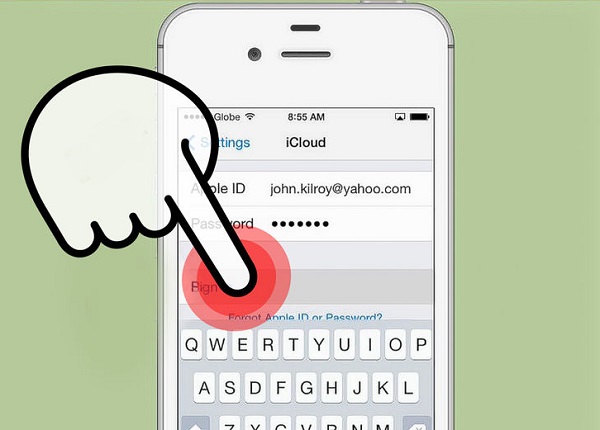
- Hei hanumi koutou raraunga iCloud Safari me hoapā ki tou īmēra iCloud hou, pāwhiri i te Hanumi . Tap i runga i Do kore Hanumi ki te hiahia koe ki te tīmata ki te īmēra iCloud ma.
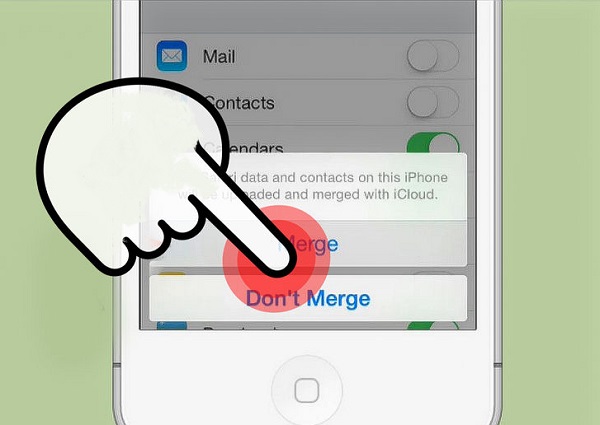
- Hei tuku i iCloud ki te whakamahi i Tauwāhi Ratonga runga i tou iPhone, pāwhiri i OK . Ko te super pai tenei ina e hiahia ana koe ki te whakamahi i te Kimihia toku iPhone āhuatanga tika i roto i te take ngaro koe i tō pūrere.

Tautuhi anō i te Īmēra iCloud i Rorohiko
- Haere ki te Whakahaere tou Apple ID paetukutuku, me te takiuru ki tō pūkete. Kia e koe i roto i roto i pāwhiri i runga i te Whakahaere tou Apple ID pātene.

- Kimihia te ID Apple me te Paraimere Wāhitau Īmēra wāhanga. Hei huri i te kōrero ki te tiki i te email iCloud hou, pāwhiri i runga i te Whakatika hono. Kuhua i roto i te mōhiohio hou e hiahia ana koe tou īmēra iCloud hou ki te hei.
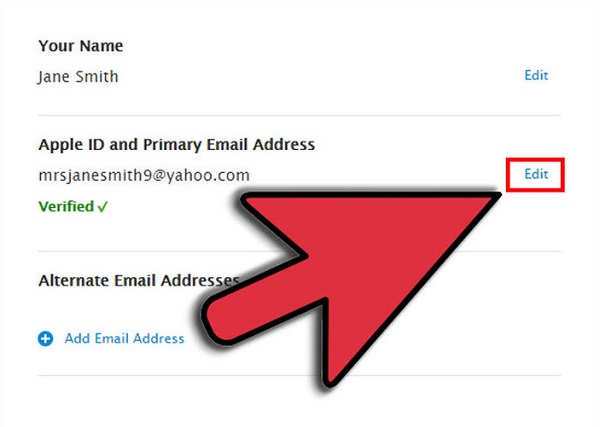
- Ka unga koe Apple he īmēra motuhēhēnga ki te whakaū i tō mahi. Manatoko tenei mā te pāwhiri i runga i te Manatoko inaianei> hono whakaratohia i roto i te īmēra mea.
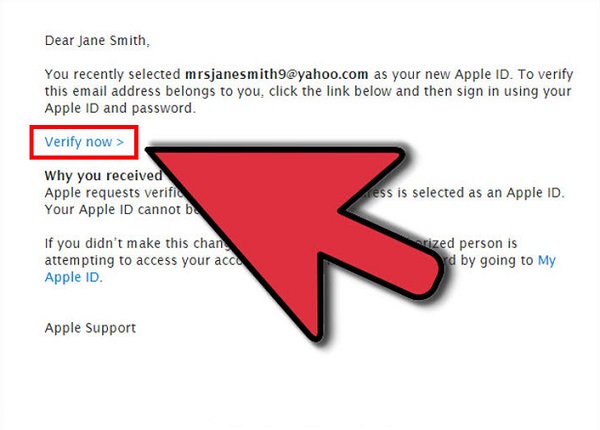
Part 3: whai hua iCloud Tricks Īmēra
He pera maha tinihanga taea e koe ki tou īmēra iCloud e maha kaiwhakamahi e mōhio o. Teie te tahi ki te hanga koe i te īmēra superstar iCloud.
- Te uru ki tō īmēra iCloud nga wahi katoa
i reira he tenei pōhēhē nui e kore e taea e e te uru e koe tou īmēra iCloud i tetahi whakaaro atu atu i te hunga e rēhitatia ai ki. Ka taea e koe te mau, i roto i te meka, rave i te reira i hea i roto i te ao e rite ana te roa rite koe he pūtirotiro ipurangi. Hei te uru ki tō īmēra iCloud, kia tika koutou ara ki iCloud.com i runga i tetahi pūtirotiro ipurangi ki te takiuru ki tō pūkete. Katahi ka taea ki te tonoa, ka pānui i īmēra koe. - Waihanga ture tātari e ka mahi i runga i ngā pūrere katoa
taea e koe te hanga i ngā ture i runga i te taupānga Mēra i runga i to koutou Mac, engari ka hiahia koe ki te whai i to koutou Mac tonu tahuri i runga i mo te whiriwhiringa ki te mahi. Hei whai tono i runga i te katoa o koutou whakaaro enei ture, whakaturia ratou ake i runga i tou īmēra iCloud - tenei ara, ka kia kōmaka koutou īmēra taumai i roto i roto i te kapua i te aroaro o tae i runga i to koutou whakaaro. Ko he ara nui ki te declutter koutou whakaaro, me te kore i to koutou Mac powered i runga i te wa katoa tenei. - Atu ngā iwi, no te kore e koe a tawhio noa
ko te āhuatanga kei te ngaro e runga i te taupānga Mēra i runga i Mac me ētahi atu pūrere iOS tenei. I tō īmēra iCloud, whakaturia ake he īmēra aunoa atu ki te korero ki te iwi e te hunga tēnei wā koe atu mahi, me ka e hoki hei koe. I roto i tenei ra, me te tau, i tenei i taea e āwhina kia mau tonu koe i te hononga pai ki te kiritaki, me kaitukumahi, o nāianei, me opuaraa, rite kia taea kiia he īmēra whakahoki rite kāhore, me te kuare. - Mēra taumai Whakamua
He he tupono tiketike e kore ko koutou īmēra iCloud tō pūkete tuatahi. Na reira, e pea atu ki te mahue i roto i īmēra e kua tonoa ki tenei wāhitau īmēra koe. Ka taea e koe te whakaturia he ture e taea ai e iCloud tuku i tetahi īmēra taumai ki tō pūkete tuatahi kia e kore koutou e mahue i te hunga nui. I tua atu, e kore e hiahia ana koe ki te tirohia e rua kaute mō īmēra muri! - Whakaarahia he ingoakē iCloud
Ki te hiahia koe ki te karo i īmēra pāme i roto i to koutou īmēra iCloud, i reira te mea he ara ki te rave i te reira. Tēnei āhuatanga e āhei ki a koe haina ake mo pūkete e toru kia taea e koe te whakamahi i ratou ina e te takiuru koe ki runga hoki ngā pānui me te pou i runga i Ngā Huinga tūmatanui.
He he na nui e kore e Apple kaiwhakamahi mohio e pā ana ki to ratou īmēra iCloud. Te ti'aturi nei matou e whiwhi koe i te rota i tenei īmēra kia taea te hanga e koe pai te whakamahi o tō pūkete īmēra iCloud - i hanga i te iCloud īmēra huringa ki te whakamahi i te reira atu tōtika.






