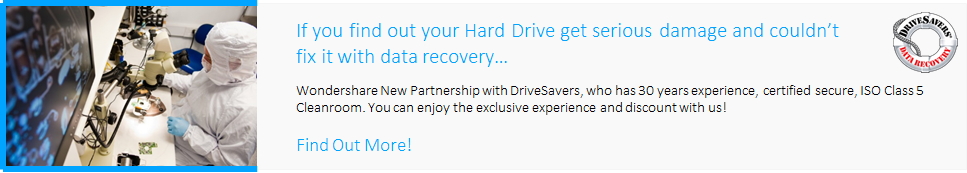The internet history on your Mac is probably the one thing that you do not care a lot about- and neither does anyone else. We do not think twice before deleting our internet history from Safari, do we? However- this is not really the best thing to do. How many times has it happened that you forgot a particular website that you visited, but had no way of knowing what it was since you deleted your internet history? More than a few times at least. There are times when you may want to see what someone was doing on a Mac by checking the internet history, and many other things. The bottom line is- if the internet history is deleted from Safari, then is it possible to get it back?
- Part 1: Using Time Machine to Recover Deleted Internet History on Mac
- Part 2: Recover Deleted Internet History on Mac with Software Program
- Part 3: Tips for Recover Lost Date on Mac
- Part 4: Video Tutorial of Mac Data Recovery
The answer is yes- you can recover deleted internet history on Mac, and there are no complicated steps involved in this! Let us go ahead and see some of the easiest and most effective of ways to recover deleted internet history on Mac. Before we move ahead, it is essential to know that the internet history is stored on your Mac hard drive- so recovering it is just like getting back any other deleted or lose file on your Mac.
Part 1: Using Time Machine to Recover Deleted Internet History on Mac
Time Machine is an inbuilt utility in Mac PCs that can be used to backup and recover deleted or lost files. What makes Time Machine such a convenient way to recover deleted history on Mac is that it does not require any installation, and can be used without configuring anything else on your Mac. To use Time Machine for getting back your deleted internet history, you just need to follow the steps as given ahead:
I: Ensuring that Time Machine is On
In case you have not switched on this feature yet, then you will need to go to the Time Machine menu, which can be found under Menu > Systems. If the switch is set to 'Off', the set it to 'On' to enable Time Machine.

II: Opening Time Machine
Once Time Machine is enabled and set up on your PC, go to the Enter Time Machine option situated in the Time Machine drop down menu. Once you select that, your Mac will connect to the backup location.

III: Selecting the backup or snapshot that you are looking for
Once you have opened Time Machine, it will show you a list of all the snapshots and backups that it has taken. Within the windows that pop up, find the one that has Applications to get the snapshots taken from Safari, and recover the deleted history from the 'Recover' button given under it.

Part 2: Recover Deleted Internet History on Mac with Software Program
If you are trying to recover deleted history on Mac, then Time Machine, though a handy option, may not be that effective in most cases. If you want to recover deleted history on Mac with the most effective results, then a professional Mac data recovery software is what you need- and this is where Wondershare Data Recovery comes in.

Your Safe & Reliable Mac Data Recovery Software
- Recover lost or deleted internet history files, photos, audio, music, emails from any storage device effectively, safely and completely.
- Supports data recovery from recycle bin, hard drive, memory card, flash drive, digital camera and camcorders.
- Supports to recover data for sudden deletion, formatting, hard drive corruption, virus attack, system crash under different situations.

Mac Partition Recovery
Data loss for deleting or formatting partition mistakenly? Recover data stored on partitions that have been deleted or formatted,and even from lost or hidden partitions.

Deleted File Recovery
Accidentally deleted important files without any backup and empty the "Trash"? Recover deleted files from Mac and other storage media easily and quickly.

RAW Hard Drive Recovery
Restore inaccessible, hidden or severely corrupt data that is usually caused by file system damage, RAW hard drive, RAW partition or partition loss with this powerful data recovery software.
With all of that now clear, let us go ahead and see how you can recover deleted history on Mac using Wondershare Data Recovery.
Step 1. Selecting the file type
To recover deleted files on Mac, you can select "All File types" to start Lost File Recovery.

Step 2. Selecting the location
Select the partition/hard drive where your Safari history was stored before it was lost or deleted. After that, click on Scan to begin looking for files that can be recovered.

Step 3. Recovering your internet history
When the scan completes, Wondershare Data Recovery will show you a list of all the files that it can recover lost file from hard drive. From these, search those that have a .plist extension, as this is what is used for Safari history. Once you have found those files, select them, click on Recover, enter/browse to the path where you want to save the recovered files and click on Ok to get them back!

With just three steps, you will recover deleted history on Mac in a few minutes!
Part 3: Tips for Recover Lost Date on Mac
Using Time Machine or a Mac Data Recovery software like Wondershare Data Recovery for Mac surely comes across as an easy way to get back all your lost files. With these options, here are a few tips that you can follow to maximize your chances of recovering your deleted history:
- Regularly backup all your important Mac data to an external location, including your internet history.
- When you recover your internet history or any other file on Mac, do not recover it back to the same location where it was before deletion.
- Avoid installing any unauthorized software or any third-party disk cleanup utilities.
- Always properly switch off the Mac, as switching it off by taking off the power supply could cause data loss.
- While using Wondershare Data Recovery to limit the memory area and file type to look for, if possible, to speed up results.
Thus, with these basic things taken care of, you will recover deleted history on Mac with ease and with the best positive results!
Part 4: Video Tutorial of Mac Data Recovery
Brisanje / povratiti datoteke
- Izbrisati Kartoteka ja +
- Izbrisati Kartoteka II +
- Povrat datoteke ja +
- Povrat datoteke II +
-
- EASEUS Deleted Files alternative za oporavak
- Oporavak Shift izbrisati kartoteka
- Poništi slučajno izbrisati
- Dohvatiti izbrisane kontakte
- Mac povratiti
- Oporaviti izbrisane mape
- Android aplikacije za oporavak izbrisanih datoteka
- Sustav vratiti izbrisane datoteke
- Oporavak izbrisanih datoteka iz Androida
- Oporaviti izbrisane fotografije
- Oporavak izbrisanih datoteka iz koša za smeće
- Obnova izbrisati particiju
- Oporavak izbrisanih datoteka Dropbox