A powerful and reliable Hard Drive Data Recovery Software
Wondershare Hard Drive Data recovery guarantees you a total data recovery of videos, images, music, documents, emails and archives from hard drives, USB drives, External drives and any digital storage device. This software is compatible with mac and windows operating systems. It has four powerful recovery modes that make a complete file recovery. It is an intuitive tool that is easy to use, safe and reliable. In fact recovery of files only requires you to scan, preview and then recover.


DocumentDOC/DOCX, XLS/XLSX, PPT/PPTX, PDF, CWK, HTML/HTM, INDD, EPS, etc. |

PhotoJPG, TIFF/TIF, PNG, BMP, GIF, PSD, CRW, CR2, NEF, ORF, RAF, SR2, MRW, DCR , WMF, DNG, ERF, RAW, etc. |

VideoAVI, MOV, MP4, M4V, 3GP, 3G2, WMV, ASF, FLV, SWF, MPG, RM/RMVB, etc. |

AudioAIF/AIFF, M4A, MP3, WAV, WMA, MID/MIDI, OGG, AAC, etc. |

Message & EmailsPST, DBX, EMLX, etc. |

ArchiveZIP, RAR, SIT, etc. |

HDDInternal and External Hard Drive including PATA, SATA RAID, SCSI and IDE formatted to following File system: NTFS, FAT16, FAT32 and exFAT |

SSD SLC and MLC solid-state drive from Samsung, SanDisk, Transcend, Seagate, Corsair, Western Digital etc. |
How It Works:
-
1 Select the type of files you want to recover

-
2 Select your hard drive or partitions to start the scanning process

-
3 Preview, select the files you want to recover and click the "Recover" button
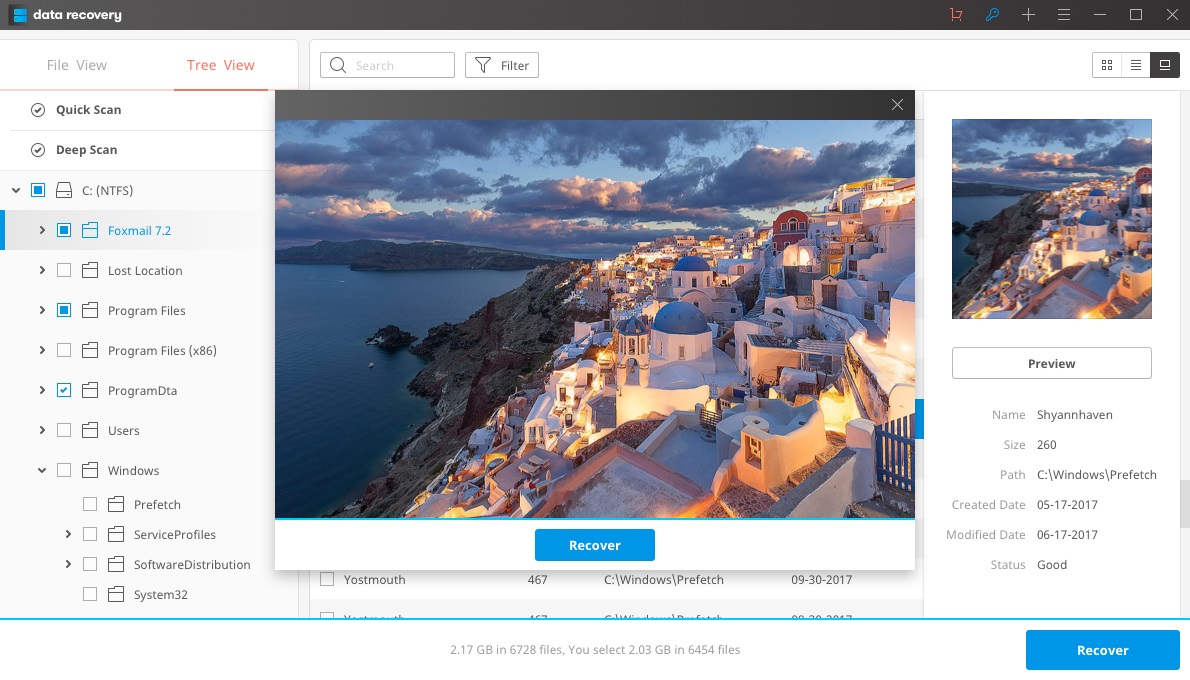
WHAT SCENARIOS You Might Lost Your Data From Hard Drive
• Deleted Files
You can lose files when you empty your trash or recycle bin on your computer. Moreover, if you click Shift + Delete or Delete key when handling files on your hard drive, you will lose them. This action could be intentional or someone could have deleted them without your conscience.
• Formatted Hard Drive
Files can be lost when you format you hard drive. It is possible to lose files when you unintentionally or intentionally erase data and you had no back up. Moreover, you can also lose files when you perform improper partitioning or repartitioning of hard drive.
• Virus Infection
Virus infection is a real menace on hard drives. It can erase or corrupt your files on your hard drive. When your hard drive is infected with virus or any malware you will lose your files. You will be able to see shortcuts of files meaning that you have lost files. In most cases people try to format hard drives but it’s crucial to install antivirus software.
• Power failure or system failure
If you do not have uninterrupted power supply (UPS) in your computer and you incur power loss you may loss data if the was files being transferred on your Hard drive. Unexpected system failure is another major cause of data lose. System failure occurs when the hard drive is corrupted which in turn results in operating system configuration files.
How to avoid data loss on hard drive
Data loss is prevalent among most computer users in this digital world. As this is the case you must have heard the phrase prevention is better than cure. Yes, it is noble to prevent data loss rather than waiting for a disaster to strike then you begin going to the Internet and searching for data recovery softwares. Here are preventive measures you can observe to avoid data loss on your hard drive.
- Back up Your Files
-
It is vital to do a back up of your precious photos, videos and documents before formatting or partitioning your hard drives. It is simple. Do a copy of your files on another external storage media device although it might be misplaced any time. Therefore, the best solution is to back up them on iTunes or iCloud. From there you can just restore files from these storage services effortlessly.
- Inculcate Proper Workflow
-
When dealing with computers practice good working habits. Before clicking on delete button ensure that you really don’t need the file anymore. Proper organisation of files reduces cases of files deletion. Additionally, before emptying thrash or recycle bin ensure that you have previewed the files to avoid deletion of important files.
- Install anti-virus software
-
Virus is colossal damage to computers hard drives. There are different viruses that can manifest themselves on your computer especially if you are found of clicking links that you don’t know. It is thus important to install antivirus softwares that will curb virus attack or any malware attack.
- Keep off extreme temperatures
-
Too much of heat or cold damage the circuit of your drive leading to loss of data. Be careful and do not spill water or your coffee to your computer or else your world will change. Dust also can also affects the heat of hard drive circuit eventually leading to data loss.
- Use power surges
-
Power failure causes data failure. As result you should be smart and use power surges to prevent data loss.
Knowledge Base for Hard Drive
What is hard drive? Hard drive also known as hard disk is a computers primary storage device that stores and retrieves data. It rotates and then it reads and writes data on fixed disk platters. This component is able to maintain and store data even when the power goes off. Computers and laptops have different hard drives depending on capacities and read and write speed. This component is linchpin of any computer and thus it must be handled with ultimate care.
Tips and tricks for handling hard drive
- Go for quality hard drive, although it might be expensive but it is worth the money.
- When you first purchase your hard drive be wise and partition your hard drive. It will reduce cases of data loss when one drive is corrupt.
- Format your hard drive to different file system so that it can support different operating systems.
- Always do a back up of your files or make a clone of your hard dive.
- Use surge protectors to avoid damage when there is unexpected power loss.
- Keep off from dust and liquids.
